Is it possible to install Auto Cad 2014 trial version in silent mode??
Hi All,
I have tried following scripts to install the application.
start /wait setup.exe /w /t /qb /language en-US /c ACAD: INSTALLDIR="%ProgramFiles%\Autodesk\AutoCAD 2014" ACADSERIALPREFIX=000 ACADSERIALNUMBER=00000000 ADLM_PRODKEY=ABCDE ADLM_EULA_COUNTRY=US InstallLevel=5
but it is asking for serial key or product key even though I am using only "start /wait setup.exe /w /t /qb" switch.
Refer above iamge.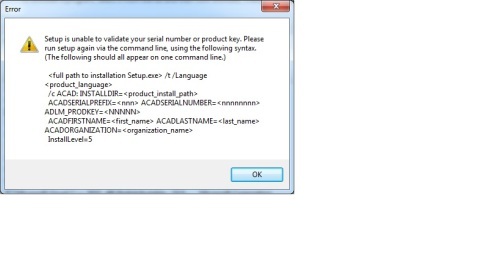
Please help me on this.
Many Thanks,
Atul
Answers (2)
http://forums.autodesk.com/t5/Installation-Licensing/Need-To-Deploy-Trial-Version-of-AutoCAD-2014/m-p/4429227#sthash.DnMa3WvC.dpuf
You are very lucky today atul2651. I had the same problem before and raised it to the forum in AutoDesk and got the fix. I just hope that it may help you.
http://forums.autodesk.com/t5/Installation-Licensing/Need-To-Deploy-Trial-Version-of-AutoCAD-2014/m-p/4429227
i don't remember that for Autocad ( on any version from 2010 at least ) you needed a specific script as for a packaging tool is already available in the setup itself with all this kind of option that you need.
Have you tried it yet ?
Comments:
-
Thanks but I want to install the trial version without serial key in silent mode. - atul2651 10 years ago




So, putting my Guessing Hat on, I'd try:
start /wait setup.exe /t /language en-US /c ACAD: /w /qb INSTALLDIR="%ProgramFiles%\Autodesk\AutoCAD 2014" ACADSERIALPREFIX=000 ACADSERIALNUMBER=00000000 ADLM_PRODKEY=ABCDE ADLM_EULA_COUNTRY=US
Remember to use the resources closest to you, viz. http://www.itninja.com/question/autodesk-autocad-lt-2012. Although that's for 2012, most vendors are too bone idle to change things like this very much between releases. In any event, I'm sure there must be a ReadMe on the installation media dealing with how to deploy the product.
Remember, too, that Autodesk, like many vendors, has many flavours of its products so it helps to be more explicit in specifying what it is you're having problems with. Is it, for example, AutoCAD Electrical? AutoCAD Architecture? And so on...:-) - anonymous_9363 10 years ago