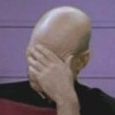iPhone support
We are looking at providing users with iPhones. I wanted to see if anyone has any information on how K1000 handle's iPhones under the Deployments tab. I have searched everywhere and cannot find a white paper about this. Thank you.
0 Comments
[ + ] Show comments
Answers (3)
Please log in to answer
Posted by:
dchristian
12 years ago
The iphone tab will let you host iphone configurations.
These configs will still need to be generated using the apple tools.
[link]http://www.apple.com/support/iphone/enterprise/[/link]
Also if your in a Mac environment (and your users are syncing their iphones to their Macs) there is an iphone inventory script.
These configs will still need to be generated using the apple tools.
[link]http://www.apple.com/support/iphone/enterprise/[/link]
Also if your in a Mac environment (and your users are syncing their iphones to their Macs) there is an iphone inventory script.
Posted by:
cblake
12 years ago
For iPhones, Apple provides an enterprise deployment tool documented here: http://manuals.info.apple.com/en_US/Enterprise_Deployment_Guide.pdf[color=#0000ff size=3]
Profiles can be sent to users via email through the KACE UI. The user will then need to open the attachment to load the profile into their phone. Users can also browse to the User Portal using their iPhone and retrieve their Profiles from there. They will need to login to the User Portal and then they will be presented with a list of Profiles that they are allowed to load. Access Control settings in the K1000 allows you to control what users are allowed to download this profile.
Profiles can be sent to users via email through the KACE UI. The user will then need to open the attachment to load the profile into their phone. Users can also browse to the User Portal using their iPhone and retrieve their Profiles from there. They will need to login to the User Portal and then they will be presented with a list of Profiles that they are allowed to load. Access Control settings in the K1000 allows you to control what users are allowed to download this profile.
 Rating comments in this legacy AppDeploy message board thread won't reorder them,
Rating comments in this legacy AppDeploy message board thread won't reorder them,so that the conversation will remain readable.