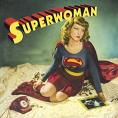Installing to homepath
Hello!
I am trying to repackage a program to e installed in users homepath (?!), using WPS. Does anyone know if it´s possible and how do i do it. Maybe someone has a link to a describing document...?
Hoping someone can explain to me...[;)]
Ninni
I am trying to repackage a program to e installed in users homepath (?!), using WPS. Does anyone know if it´s possible and how do i do it. Maybe someone has a link to a describing document...?
Hoping someone can explain to me...[;)]
Ninni
0 Comments
[ + ] Show comments
Answers (6)
Please log in to answer
Posted by:
MSIMaker
18 years ago
ORIGINAL: Ninni
Hello!
I am trying to repackage a program to e installed in users homepath (?!), using WPS. Does anyone know if it´s possible and how do i do it. Maybe someone has a link to a describing document...?
Hoping someone can explain to me...[;)]
Ninni
Ninni,
We may need a bit more info before we can help you with this one Ninni.
What is the homepath and where does it reside?. Is it on a network?
You can create a custom action to get the users homepath and set the installdir to it. I must ask tho....why are you installing to homepath?
You may be better off installing to the local machines Program Files folder as per the standard.
Posted by:
Ninni
18 years ago
The homepath (U: in this case) is on a network.
The reson to install to homepath is because the program stores data at the place where the program is installed. The customer (who i´m trying my best to help...) does not backup locally stored data at pc´s but of course they backup data on the network.
I´ve tried to find somewhere in the program files to configure the settings for where to store data but i have not found it (yet...)
Ninni
The reson to install to homepath is because the program stores data at the place where the program is installed. The customer (who i´m trying my best to help...) does not backup locally stored data at pc´s but of course they backup data on the network.
I´ve tried to find somewhere in the program files to configure the settings for where to store data but i have not found it (yet...)
Ninni
Posted by:
MSIMaker
18 years ago
ORIGINAL: Ninni
The homepath (U: in this case) is on a network.
The reson to install to homepath is because the program stores data at the place where the program is installed. The customer (who i´m trying my best to help...) does not backup locally stored data at pc´s but of course they backup data on the network.
I´ve tried to find somewhere in the program files to configure the settings for where to store data but i have not found it (yet...)
Ninni
What app is this Ninni?
Ok I see a couple of options here real quick.
1. Contact the vendor and find out where the data location is specified. If the EXE itself does it then ask them if its possible to change that location. The vendor might be able to change it themselves and send you a new .exe If it is an ini file or registry pointer then you may be able to change the data save location to a network drive and still install the program to C:\Program Files\{appname}.
2. You can change the ROOTDRIVE property to point to U: drive for that install. You would do this in the Properties table. Not always a good choice but will work in this case. The reason it is not good is because the U drive may not always be available to the user...ie offline usage etc. Remember that you will be installing to U:\Program Files\{appname}. This will be the same for all users who install the application!!!
Posted by:
Ninni
18 years ago
Posted by:
revizor
18 years ago
MSIMaker,
your suggestion #2 didn't work in my case. At least for per-computer GPO distribution.
I ended up scripting file copy routine and throwing an ActiveSetup reference into the registry.
Our package had to work in Terminal Server environment along with the standalone desktops, so I guess deferred custom actions would have failed on Terminal Servers [:-] - that's why I sticked with ActiveSetup.
your suggestion #2 didn't work in my case. At least for per-computer GPO distribution.
I ended up scripting file copy routine and throwing an ActiveSetup reference into the registry.
Our package had to work in Terminal Server environment along with the standalone desktops, so I guess deferred custom actions would have failed on Terminal Servers [:-] - that's why I sticked with ActiveSetup.
Posted by:
MSIMaker
18 years ago
 Rating comments in this legacy AppDeploy message board thread won't reorder them,
Rating comments in this legacy AppDeploy message board thread won't reorder them,so that the conversation will remain readable.