Install Bomgar Jump client through Kace trys to install after already installed
I am trying to push Bomgar Jump Client out through K1000 Managed installs. I installed to my IT Operations group as a test a few weeks ago and it worked fine, no as I push out to a larger group IT Ops included, it errors out on computers where it is already installed. I made a label that looks for the jump client and should remove the computer off the install list if it finds it but that does not seem to work, below is my label called "Bomgar install":
select *, UNIX_TIMESTAMP(now()) - UNIX_TIMESTAMP(LAST_SYNC) as LAST_SYNC_TIME,
UNIX_TIMESTAMP(MACHINE.LAST_SYNC) as LAST_SYNC_SECONDS
from ORG1.MACHINE
LEFT JOIN KBSYS.KUID_ORGANIZATION ON KUID_ORGANIZATION.KUID=MACHINE.KUID LEFT JOIN KBSYS.SMMP_CONNECTION ON SMMP_CONNECTION.KUID = MACHINE.KUID AND KUID_ORGANIZATION.ORGANIZATION_ID = 1
where ((( (1 in (select 1 from ORG1.LABEL, ORG1.MACHINE_LABEL_JT where MACHINE.ID = MACHINE_LABEL_JT.MACHINE_ID and MACHINE_LABEL_JT.LABEL_ID = LABEL.ID and LABEL.TYPE != 'hidden' and LABEL.NAME like '%operations%')) ) AND (1 not in (select 1 from ORG1.SOFTWARE, ORG1.MACHINE_SOFTWARE_JT where MACHINE.ID = MACHINE_SOFTWARE_JT.MACHINE_ID and MACHINE_SOFTWARE_JT.SOFTWARE_ID = SOFTWARE.ID and SOFTWARE.DISPLAY_NAME like '%Bomgar Jump Client 12.3.2%')) ))
What am I doing wrong? Below is how my "limit Deployment to Labels: looks
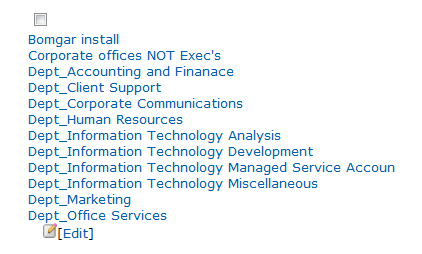
Answers (2)
How did you create the software inventory item for the Jump Client? If you created it manually, you will have to give it a custom inventory rule to know the software is installed.
Comments:
-
I installed it on my PC, associated it with the .msi file from my PC's list of applications - beernerd 11 years ago



