icacls /reset - script work but no action on the target
Hi there,
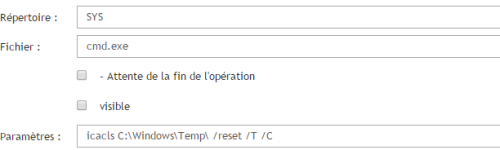
I have some computers which have the folder C:\Windows\Temp with wrong right.
I decided to use my K1000 to reset the rights of the folder "Temp".
I have created a new script which is:
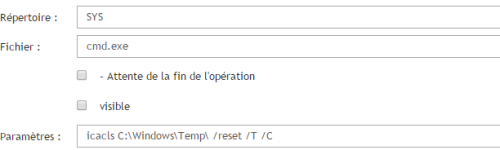
The commande line work fine with an admin console on every computer.
But the script just tell me everything work fine and change nothing.
I tried a "Run As" "local system" account and "administrator account".
Could you guys help me a bit ?
Thank you and sorry for my bad english ;).
0 Comments
[ + ] Show comments
Answers (2)
Answer Summary:
Please log in to answer
Posted by:
StockTrader
8 years ago
Posted by:
Olendis
8 years ago
It work !
Thank you for your help S.
Comments:
-
Thanks! may you mark my answer as the ''choosen'' one please?
In this way the topic will be marked as "Answered"
Thanks & Regards,
Marco - StockTrader - StockTrader 8 years ago


