How to track who the computer belongs to and where it is located
Hi Folks,
I'm new to Dell Kace, and so far, so good. I wanted to know how I can add the name of a computer user (i.e. Bob Smith) and the users location (i.e. building, floor, room) to my assets. When I get that info into Kace, how can I display it under the Inventory > Devices view? Perhaps there is a way to repurpose an existing inventory/asset filed?
Answers (2)
it is already there under user
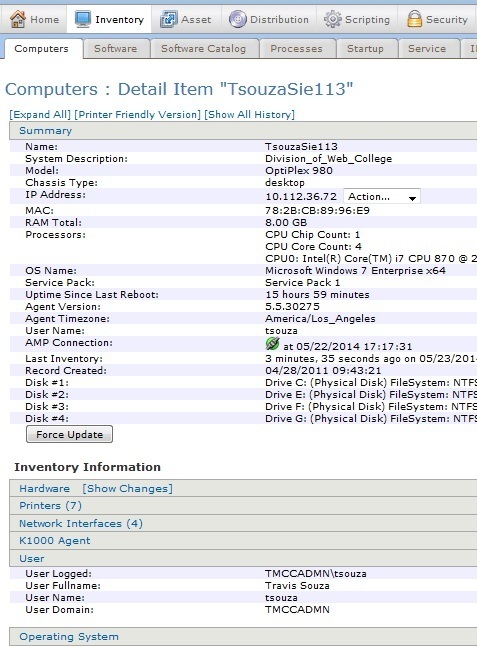
we also use the "system description" field for the department that it is located under
Comments:
-
You might want to obscure the domain name, user ID format, etc....? - anonymous_9363 9 years ago
-
What do you mean by obscure? - ems296 9 years ago
-
I mean obscure it here, as this is a public forum.
Perhaps I'm just paranoid but I'd never reveal a domain name and how my user's log-in IDs are formatted. - anonymous_9363 9 years ago
-
Since we post this format in our FAQ's on the web for staff there is no need to hide that. - SMal.tmcc 9 years ago
-
Our system places the users "NetID" into the user, and user name fields. I think that's because of our Active Directory is setup. The NetID is a universal ID for all of our university systems that is unique and everyone. - ems296 9 years ago
If you want to assign a static user to a machine, you can use the "assigned user" field under the asset for a particular device. This is important if you have users which sign for devices (take home devices) and a responsible for them. Otherwise you will only see the last logged on user, or current user. not who the device belongs to.




http://www.kace.com/support/training/tutorials
You can then go to Asset Types and add the fields you want to capture manually for the computer table. - nshah 9 years ago