How should SSL be enabled?
How can I make our K1000 accessible via https://....?
I ran a match test on the private key and the server cert before I loaded and saved them via the ssl private key File and SSL certificate File options below. They both matched. I got the key by copying it from our server into notepad and saving as private.key. We got the server from our ca yesterday.
After saving, it restarted services and no problems so far, but HTTPS is not accessible. I'm not sure if I'm supposed to Enable the Intermediate SSL Certificate option and if I am, I received 2 "intermediate#.crt" files from our ca. Do I choose one file, combine them somehow...?
Do I need to enable SSL for the agents?
The instructions do explain steps, but they aren't clear about what the various steps and how they work together. The best docs I've found are outdated. Kace support doesn't answer the non emergency line and hasn't returned either of my requests for support this week.
After saving this page with the files in place, it refreshed and doesn't show that any cert or key is already in place, but I don't know if it should still show that or if they are not meant to be displayed after saving. I do see the new option to "Enable Forward port 80 to port 443" so something did change.
I haven't deployed anything cert related to clients, but my clients' amp.conf files show https://server.....
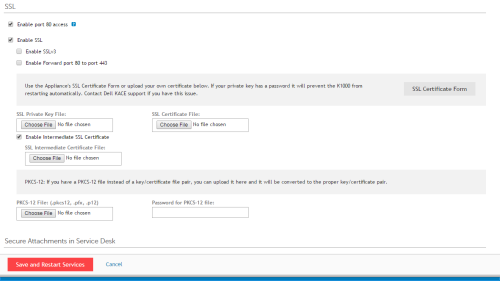
Thanks for any help or suggestions.
1 Comment
[ + ] Show comment
-
Any update on this? - dazman 4 years ago
Answers (0)
Please log in to answer
Be the first to answer this question
