How do I upload a Registry file to KACE
Hello,
I have created a registry hack, for lack of a better word, that disables the Windows Automatic Updates and I am trying to upload it to KACE so that I can distribute it to all of our Laptop users. How would I go about getting this loaded up?
Thanks for helping me on this.
I have created a registry hack, for lack of a better word, that disables the Windows Automatic Updates and I am trying to upload it to KACE so that I can distribute it to all of our Laptop users. How would I go about getting this loaded up?
Thanks for helping me on this.
1 Comment
[ + ] Show comment
Answers (4)
Answer Summary:
Please log in to answer
Posted by:
Pressanykey
8 years ago
Posted by:
SMal.tmcc
8 years ago
Top Answer
Create a kscript that uses the line you need injected and you just cut and paste reg file. If you need more details, post your reg file I gave give you sample of those lines.
Go under Scripting - Configuration Policies - Registry and cut and paste in there
Go under Scripting - Configuration Policies - Registry and cut and paste in there
Comments:
-
Thanks, I have navigated to the correct area in KACE. I am unsure what to do once I have copied my file contents. Here is what I have.
Windows Registry Editor Version 5.00
[HKEY_LOCAL_MACHINE\SOFTWARE\Microsoft\Windows\CurrentVersion\WindowsUpdate\Auto Update]
"ElevateNonAdmins"=dword:00000000
"AUOptions"=dword:00000001 - RedHoodJT 8 years ago
Posted by:
SMal.tmcc
8 years ago
also if these are 64bit see this
https://support.software.dell.com/k1000-systems-management-appliance/kb/131517
https://support.software.dell.com/k1000-systems-management-appliance/kb/131517
Posted by:
SMal.tmcc
8 years ago



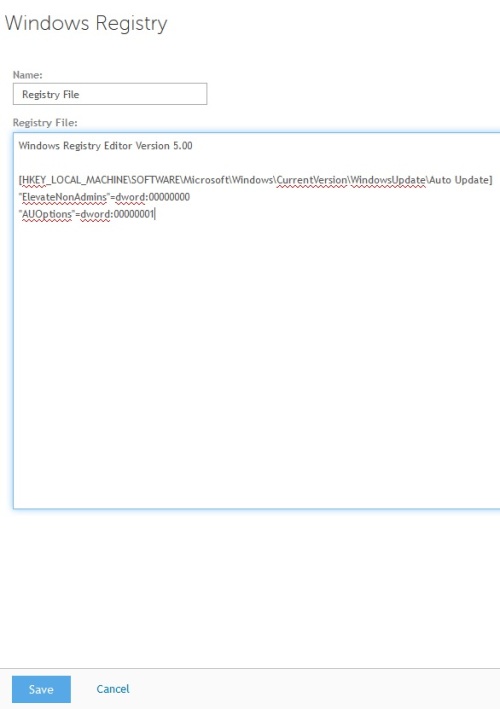
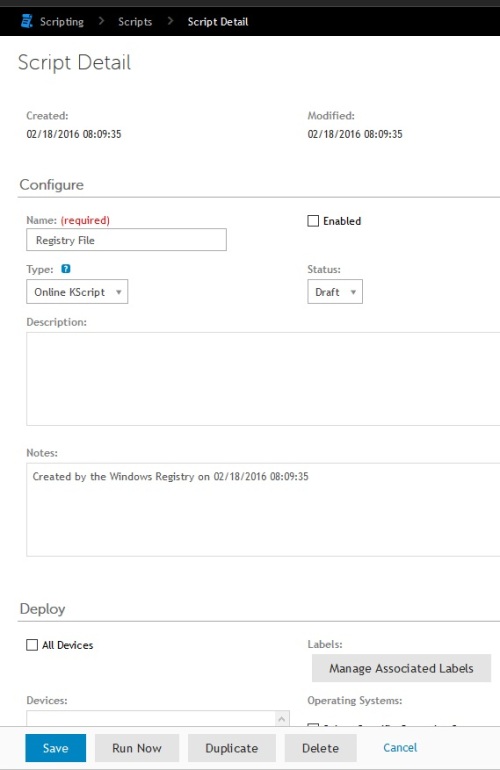
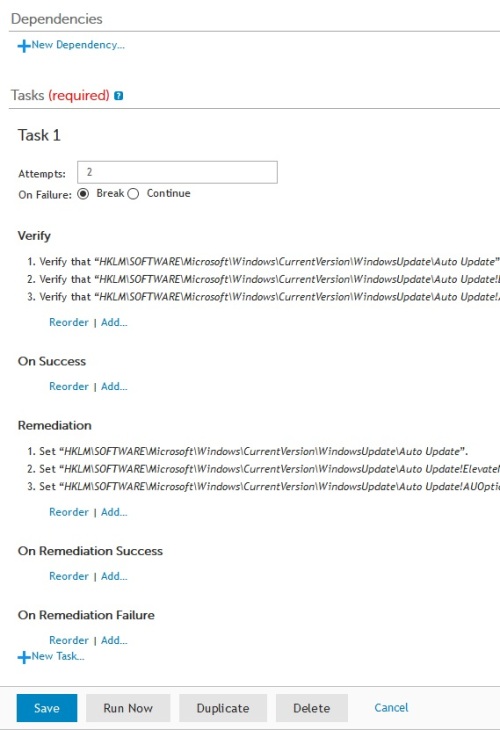

Windows Registry Editor Version 5.00
[HKEY_LOCAL_MACHINE\SOFTWARE\Microsoft\Windows\CurrentVersion\WindowsUpdate\Auto Update]
"ElevateNonAdmins"=dword:00000000
"AUOptions"=dword:00000001
What do I need to copy and paste and then what do I do after I have copied and pasted this? How do I test to make sure that it works? - RedHoodJT 8 years ago