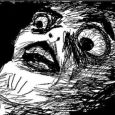How do I import my users via Excel?
I use the KACE system to manage my equipment at my customers locations across the contry. My users are my clients that I have in an Excel spreadsheet. They are not in my LDAP.
0 Comments
[ + ] Show comments
Answers (3)
Please log in to answer
Posted by:
gcarpenter
11 years ago
There *might be* a method to import users from an Excel sheet into KACE.
First, you save the excel file as a CSV file.
LOAD DATA LOCAL INFILE 'useraccounts.csv' INTO TABLE ORG1.USER FIELDS TERMINATED BY ',' ENCLOSED BY '"' LINES TERMINATED BY '\n' (id, user_name, password, email, full_name) or whatever other fields you want.
This will get the data into your database, but I'm not sure if it'll work out as well as you planned.
Comments:
-
Much appreciated. - tthomson@miracals.com 11 years ago
Posted by:
jdornan
11 years ago
Posted by:
jverbosk
11 years ago