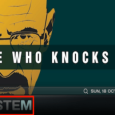How do I get the old Kace agents uninstalled so I can install the new agent?
I just realized about 75% of my PCs are no longer reporting to KACE. It appears that an agent update failed although I could be wrong. If I try to install an agent, I get a failure. Looking at the ampmsi.txt file I see that the installer is looking for an old version of the agent that is no longer on the server. The installer fails while trying to uninstall the agent and thus will not install the new agent.
I have added the missing MSI file back to the share but that changes nothing. The installer still fails indicating it cannot find the original source files for the old agent.
The agent is not running on these machines. It almost looks like an uninstall was performed but not completed. The agent services are not running not are there any files under Program Files. The only remains of the old agent being installed at all is in the registry.
If I delete anything KACE related out of the registry, the new agent installs fine.
If I run this fix from Microsoft, the new agent run fine. (https://support.microsoft.com/en-us/mats/program_install_and_uninstall)
Has anybody else seen this? Can anyone think of an automated fix since I need to apply it to hundreds of PCs?
Thanks!
B
I have added the missing MSI file back to the share but that changes nothing. The installer still fails indicating it cannot find the original source files for the old agent.
The agent is not running on these machines. It almost looks like an uninstall was performed but not completed. The agent services are not running not are there any files under Program Files. The only remains of the old agent being installed at all is in the registry.
If I delete anything KACE related out of the registry, the new agent installs fine.
If I run this fix from Microsoft, the new agent run fine. (https://support.microsoft.com/en-us/mats/program_install_and_uninstall)
Has anybody else seen this? Can anyone think of an automated fix since I need to apply it to hundreds of PCs?
Thanks!
B
1 Comment
[ + ] Show comment
-
I have had the same issue and am looking for a solution. I did build a script that will probably work: http://www.itninja.com/question/kace-agent-2 but I've not tested it. There has to be a better way. - ken2015 8 years ago
Answers (5)
Please log in to answer
Posted by:
jlazerus
8 years ago
Posted by:
Bryan Beaty
8 years ago
I ended up just having our desktop support team manually run a Microsoft FixIt utility. There were too many issues to deal with the automate the process. This was a terribly frustrating issue to deal with. I can't think of anything worse than a client failure on this scale. Fixing one server is a pain but fixing 150 workstations is far worse.
Posted by:
jknox
8 years ago
Is GPO an option? If so, you could use a group policy to remove the registry entries and then install the agent.
There used to be an agent removal tool that support had, you might be able to submit a ticket and get that as well.
There used to be an agent removal tool that support had, you might be able to submit a ticket and get that as well.
Comments:
-
Yes but it is tricky. I do not want to remove the Agent from PCs that have a working agent. That means I have to target any agent version in a failed state. I think I can do that by pushing the MSIEXEC with the GUID for the old versions but I have not been successful doing this so far. I still cannot push the new client via GPO or KACE. - Bryan Beaty 8 years ago
Posted by:
Hrkljus
8 years ago
Posted by:
cmccracken
8 years ago
The agents may be too broken, but do you have the "Update broken agents" checkbox checked?
One other thought. Group Policy Preferences allow item level targeting, including based on an MSI product code or on the registry. You could use that to wipe out the offending registry entries, then use your normal install method.