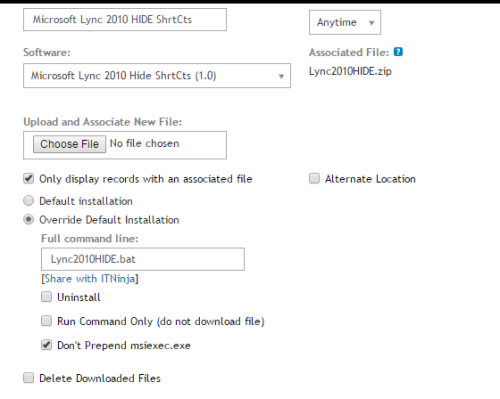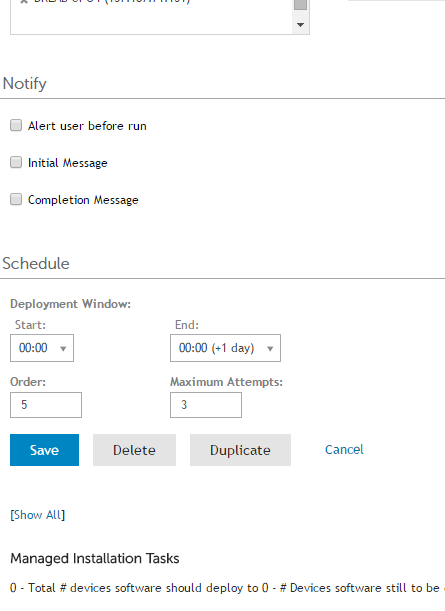How can I uninstall Lync 2010 4.0.757.0.4461 or the MSP patch for it?
I installed Lync 2010 and ran Setup.exe \uninstall \silent. This works. The version shows in Kace as 4.0.7577.0
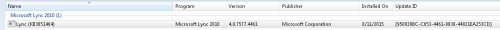
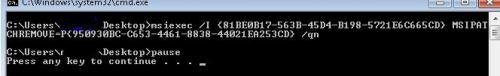
This line also works ==> MsiExec.exe /X{81BE0B17-563B-45D4-B198-5721E6C665CD}
However, some machines have 4.0.7577.4461 and Lync 2010 is not uninstalled. I've tried various command lines similar to above, but no result.
Any suggestions on how to uninstall this 4461 version?
OR instead, if I can find the patch GUID below, then maybe I can uninstall the patch and then the app or vice versa. I just haven't been able to find the GUID online or even in the registry. I tried the Update ID shown below, but no luck.
This is the MSP patch: KB3051464
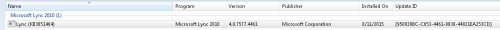
Failed MSP uninstall. No reaction or change to Lync.
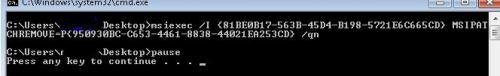
Thanks
0 Comments
[ + ] Show comments
Answers (8)
Please log in to answer
Posted by:
anonymous_9363
8 years ago
Look for the text 'Lync' in HKCR\Installer\Products on one of the rogue machines. If found, convert the compressed GUID to a normal GUID (I posted a QAD script to toggle between both here a while ago but the algorithm is out there on the web, too). Then try that GUID with your uninstall command line.
Comments:
-
Thank you. I'm trying to find a good script and the compressed GUID now.
I'm not sure which Office GUID I should be working with. We have Office 2010 installed and also have Lync 2010 installed and neither has a actual GUID value in their Uninstall Keys. Is the compressed GUID the same as the ID in the values like Uninstall String = {90140000-0116-0409-1000-0000000FF1CE} ?
There's a key for MS Office Shared 64-bit MUI (English) 2010 and another for MS Office 64-bit Components 2010 with different GUID's.
This is the command I'm trying to find values for:
msiexec.exe /package {Office GUID} /uninstall {Patch GUID} /QN - murbot 8 years ago -
I used winaudit to get the GUID's, but so far there's nothing happening when I run it.
Does anything jump out of my tests below that looks wrong?
If I remove the /qn, it returns the error that this patch does not apply to this product. I haven't found any other GUID's for Office 2010 (32bit installed on 64bit OS) or Lync 2010 though.
REM Test 1
REM msiexec /I {90140000-0011-0000-0000-0000000FF1CE} MSIPATCHREMOVE={950930BC-C653-4461-8838-44021EA253CD} /qn
REM Test 1.1
REM msiexec /package {90140000-0011-0000-0000-0000000FF1CE} /uninstall {950930BC-C653-4461-8838-44021EA253CD} /qn
REM Test 2
REM msiexec /I {797EB00D-A60B-48EE-B3C3-9591068692D2} MSIPATCHREMOVE={950930BC-C653-4461-8838-44021EA253CD} /qn
REM Test 2.1
REM msiexec /package {90140000-0011-0000-0000-0000000FF1CE} /uninstall {950930BC-C653-4461-8838-44021EA253CD} /qn
REM Test 3
REM msiexec /package {797EB00D-A60B-48EE-B3C3-9591068692D2} MSIPATCHREMOVE={ac28d042-3cf2-4b40-a48e-a495cbf83cd7} /qn
REM Test 3.1
REM msiexec /package {90140000-0011-0000-0000-0000000FF1CE} /uninstall {950930BC-C653-4461-8838-44021EA253CD} /qn
REM Test 4.1
REM msiexec /package {90140000-0011-0000-0000-0000000FF1CE} /uninstall {950930BC-C653-4461-8838-44021EA253CD} /qn
REM Test 4
msiexec /package {90140000-0011-0000-0000-0000000FF1CE} MSIPATCHREMOVE={ac28d042-3cf2-4b40-a48e-a495cbf83cd7} /qn
pause - murbot 8 years ago
Posted by:
anonymous_9363
8 years ago
Posted by:
murbot
8 years ago
Still fails as if it doesn't see it. I just installed it on another machine and get the same result. I've never seen it so difficult to remove a simple program like Lync 2010. I install 2013 and it leaves 2010, but there's no way to deploy an uninstall for Lync 2010 and leave Office 2010 in place that I can find.
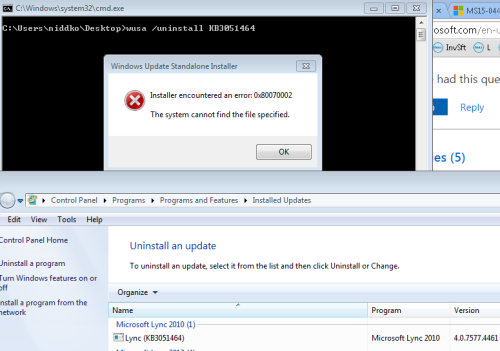
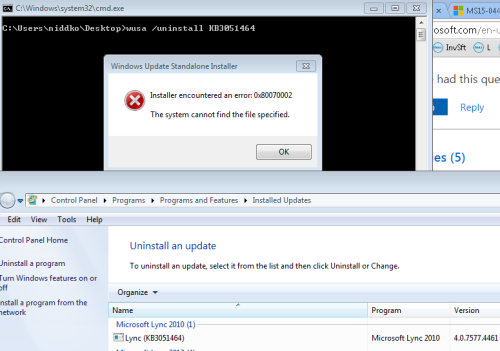
Comments:
-
Can the line below be deployed from a managed install if it needs an elevated prompt?
The command below works if run from an elevated cmd prompt, but nothing happens when I put the same command into a Managed install.
msiexec.exe /package {81BE0B17-563B-45D4-B198-5721E6C665CD} MSIPATCHREMOVE={950930BC-C653-4461-8838-44021EA253CD} /qb /L C:\temp\Lync2010Uninstall.txt
Sorry to pester on what should be simple details. I'm already late for leaving for vacation and my wife and kids are waiting for me to wrap this up so I'm checking all good resources. Murphy's Law of office timing... - murbot 8 years ago
Posted by:
anonymous_9363
8 years ago
<still fails
What failed? Please post the command line you entered.
What failed? Please post the command line you entered.
Comments:
-
That's the command in the above post. :-)
Same here: msiexec.exe /package {81BE0B17-563B-45D4-B198-5721E6C665CD} MSIPATCHREMOVE={950930BC-C653-4461-8838-44021EA253CD} /qb /L C:\temp\Lync2010Uninstall.txt
If I run it from an elevated prompt, it does as expected, but when I copy the cmd line into a Mgd install, I can see the normal stuff running in Task Mgr, but the software is not uninstalled. No change.
I tried uploading a batch file with the same cmd, but same issue. No results at the client beyond seeing Kace do its business. - murbot 8 years ago
Posted by:
anonymous_9363
8 years ago
Sooooooo...not *actually* using WUSA, as I suggested, then?
https://support.Microsoft.com/en-us/kb/934307
https://support.Microsoft.com/en-us/kb/934307
Comments:
-
Yep. Tried it right after you suggested, but got the same result with it saying the product was not installed. I posted a note on it, but then edited that post and overwrote that comment. but...see my next incoming post... - murbot 8 years ago
-
My post from about an hour ago noted that the command below worked locally. Just not deployed from Kace.
The command below works if run from an elevated cmd prompt, but nothing happens when I put the same command into a Managed install.
msiexec.exe /package {81BE0B17-563B-45D4-B198-5721E6C665CD} MSIPATCHREMOVE={950930BC-C653-4461-8838-44021EA253CD} /qb /L C:\temp\Lync2010Uninstall.txt - murbot 8 years ago
Posted by:
anonymous_9363
8 years ago
Posted by:
murbot
8 years ago
Posted by:
anonymous_9363
8 years ago
I can't help with KBox stuff, I'm afraid.
Comments:
-
I'd probably have the same response after this thread. Thanks for trying. Much appreciated. - murbot 8 years ago