How can I perform smooth installation of Office 2010 Please Help
I am currently doing a test Installation office 2010... I just followed the intstruction posted here. But it seems it doesnt work, do miss something here? Thanks for the help... By the way is there someone who could help me thru remote assistance. 
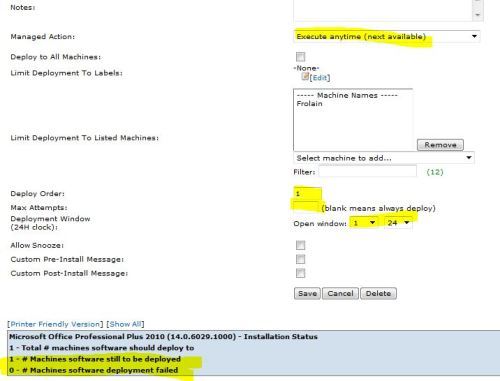 ... thanks
... thanks
Answers (3)
You can keep your msp file in "Updates" folder and call only Setup.exe through Installation Command
Comments:
-
Thanks Jagadeish,
below is my summarized understanding...
1. move the "Custom.msp" file to the Update folder
2. Call the setup.exe thru installation command.
a. should I call "Setup.exe" only, without any switches? like /adminfile "custom.msp"
please advise if Im doing it properly... Thanks sir - gssalvilla 11 years ago-
Yes.. Just call Setup.exe only.. - jagadeish 11 years ago
-
No other switches needed ( if your MSP is configured correctly) - jaybee96 11 years ago
You are installing using a .zip of the office install files correct? Make sure that you have zipped up the files directly rather than the folder that the files were in. You should see the setup.exe file in the root of the .zip. The custom.msp file you created with the office configuration tool should also be in the same place as the setup.exe file.
Those are the most common situations I see when office will not deploy correctly. If you have any other questions post them up.
Comments:
-
Yes. That's what I did... but same prob encountered.. - gssalvilla 11 years ago
-
Are you able to deploy any software with a Managed Installation? Check the downloads folder under c:\program data\dell\kace and make sure that the files are extracting properly. Also check kdeploy.log after you force check in of a system and see if there is anything out of the ordinary.
Another issue could be what you zipped the package up with. If you used 7-zip you could see issues with it not extracting properly. Use the windows built in compression tool and re-upload the zip. - WhitzEnd 11 years ago
-
Hi Team
Its now working.. :! Thanks for your assistance... Just one thing.. I noticed that there are some Machine deployment failed. but when I looked at the actual machine, it installed correctly. How did it happened? Thanks Guys :-) - gssalvilla 11 years ago





