Having an issue with Server Monitoring in K1000
Answers (3)
- The monitoring software that I purchased does not work without the latest agents and non-GA code. So if you've purchased monitoring, you'll need to call and start escalating to get this fix if they're going to release it.
- First line agents do not know that the software does not work. They pushed back on my configuration but would not help me determine how it was wrong.
- Quest developers and their escalation techs are super nice once you finally get past their first few lines.
- Finding the bullet point function working in chat really helps your lists pop
I may have a partial answer thanks to chat support. Not sure hot it applies and I was told that support doesn't help with configuration when I asked for additional help with the why's and such.
Turns out you have to have metering turned on for the devices. Not sure why, but that's the only info I could get out of Support. The link to metering is - https://support.quest.com/technical-documents/kace-sma/6.4/administrator-guide/120#TOPIC-370294
I've enabled metering and forced a check in to see what would happen, but now am waiting on metering to start on those forced checkins to see if it makes any difference. Not sure on a time frame and support has stopped responding to chat questions so I'll let it run overnight and see what happens.
Comments:
-
Update 6-29. Chat support was supposed to open a ticket to have someone call me. No dice.
I decided to go ahead and dismiss my 10,000+ alerts per server and changed my settings to exclude information. About 5 minutes later, the Error: The target device is not available was back.
I have an escalation tech's email somewhere and will email him requesting help. If that doesn't work,
I'm going to reach out to my vendor to see about getting a refund on this product. It doesn't appear to work and support would appear to be unable to make it work. - Kace@Funk 6 years ago-
Thank you for keeping everyone updated. We have ultimately moved on and now use Monitis Monitoring which has been great for us. Here is the site if you are interested,
http://www.monitis.com/ - Lanman145 6 years ago
Comments:
-
I'm still working with Kace and their support hasn't gotten much better, but I've finally worked my way up to someone that seems to be able to assist. This took me emailing a director who basically ignored me and then finally getting an out of office that listed someone that has proven to be helpful. Or at least assign it to someone helpful.
The main thing so far is that metering was not a needed step. The first escalation rep had me remove it as he said it did not help. I've uploaded logs and provided Kaptures and they have determined it's a software defect and they may have a fix, but are checking with R&D to see if it is an appropriate step to take.
So, there's still no fix, but if I want to allow them to put experimental code into my production system that may or may not make their non-functioning product functional, we may be on yet another path to finalizing the issue.
To vent though, the Kace reps I've spoken with have been great. I can't fault them, but the product simply doesn't work and no one told them that so they keep trying to put gas in a wrecked car. It's taken too long to get here and I'm not even sure where here is, but I'll post if I decide to let them use me as a Beta and it it works out. - Kace@Funk 6 years ago

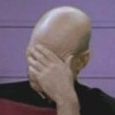

I have never received any more information on this topic. It seems like a function that not many use and it does not work very well. - Lanman145 6 years ago