Get_Manufacturer_Model_OS.vbs Missing after K2000 3.5 Upgrade
We can't find the Get_Manufacturer_Model_OS.vbs script in the drivers_postinstall\feedtools directory after upgrading the K2000 from 3.4 to 3.5. Why is it gone? We need to know how to label the folders in the drivers_postinstall share.
Answers (2)
We ended up having to have support put the file back.
It still shows in our kbox
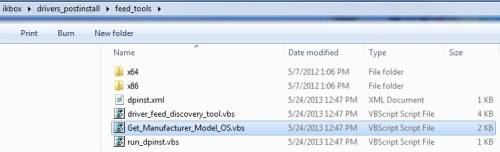
'Get Manufacturer
wmiQuery = "Select * from win32_ComputerSystem"
Set objWMIService = GetObject("winmgmts:\\")
Set colItems = objWMIService.ExecQuery(wmiQuery)
For Each objItem in ColItems
strManufacturer = objItem.Manufacturer
If (InStr(strManufacturer ,"Dell") > 0) Then strManufacturer ="dell"
If (InStr(strManufacturer ,"Hewlett-Packard") > 0) Then strManufacturer ="hp"
If (InStr(strManufacturer ,"Lenovo") > 0) Then strManufacturer ="lenovo"
If (InStr(strManufacturer ,"VMware") > 0) Then strManufacturer ="vmware"
Next
strManufacturer = Replace(strManufacturer, " ", "_")
'*************** Get model
wmiQuery = "Select * from win32_ComputerSystem"
Set objWMIService = GetObject("winmgmts:\\")
Set colItems = objWMIService.ExecQuery(wmiQuery)
For Each objItem in ColItems
strModel = objItem.Model
If (InStr(strModel,"Latitude") > 0) Then strModel = mid(strModel,9,20)
If (InStr(strModel,"Percision") > 0) Then strModel = mid(strModel,10,21)
If (InStr(strModel,"OptiPlex") > 0) Then strModel = mid(strModel,9,20)
strModel = Trim(strModel)
Next
strModel = Replace(strModel, " ", "_")
'*******************Get operating system
wmiQuery = "Select * from Win32_OperatingSystem"
Set objWMIService = GetObject("winmgmts:\\")
Set colOs = objWMIService.ExecQuery(wmiQuery)
For Each objItem in colOs
strOs = objItem.Caption
Next
strModel = Trim(strModel)
'strManufacturer = Trim(strManunacturer)
'strOS = Trim(srtOS)
Wscript.echo("Manufacturer: " & strManufacturer & (Chr(13) & chr(10)) & (Chr(13) & chr(10)) & "Model: " & strModel & (Chr(13) & chr(10)) & (Chr(13) & chr(10)) &"OS: " & strOs)
Comments:
-
We ended up having to have support put the file back. - cpmarks 10 years ago
-
As mpace mentioned above, you really should be using the Driver Feed Discovery Tool as that will report more accurate information and will show the actual path that needs to be created as well. - andrew_lubchansky 10 years ago
-
I have noticed that you no longer use the underscore in place of spaces for the model name. We have to rename all our feeds that were pre-existing. Where do I find the Driver Feed Discovery Tool, the documentation for 3.5 doesn't mention it. - cpmarks 10 years ago



