Finding computers that have been online for 7days+ in K1000
Hi IT Ninjas
I'm wondering if anyone knows the right entry to find all PCs that have an uptime of over 7days in the KACE K1000. Basically I'm looking for machines that have been on continuously for 7days so I can alert/tell of the user to get it rebooted for patching and to try and save power too across the company.
Anyone have any ideas?
Cheers
Mike Donaldson
I'm wondering if anyone knows the right entry to find all PCs that have an uptime of over 7days in the KACE K1000. Basically I'm looking for machines that have been on continuously for 7days so I can alert/tell of the user to get it rebooted for patching and to try and save power too across the company.
Anyone have any ideas?
Cheers
Mike Donaldson
0 Comments
[ + ] Show comments
Answers (2)
Please log in to answer
Posted by:
alexsh
9 years ago
I wasn't able to find a solution to this seaching ITNinja, so I will post here as this is one of the first that came up on my search. In order to creat a smart label with Windows machines that had not rebooted in 30 days or longer, this is what I used:
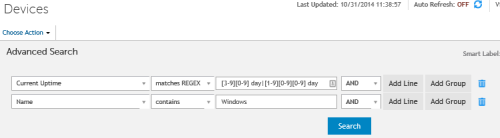
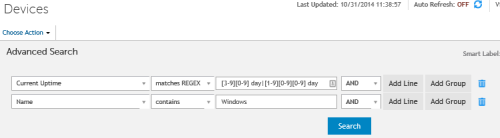
It's a fairly simple regex that just looks for numbers over 30 followed by " day". You cannot use \s for the space, you have to put a space character there. Notice the "|" (vertical pipe) that is a logical 'OR' because this is just characters, not a number search, so I had to account for both a 2 digit number or a 3 digit number. if you have servers that have not rebooted in over 999 days, you would need to add another "|" to catch the 4 digit number. That would look like this:
[3-9][0-9] day|[1-9][0-9][0-9] day|[1-9][0-9][0-9][0-9] day
To look for uptime over 7 days, here is the regex you could use:
[8-9] day|[1-9][0-9] day|[1-9][0-9][0-9] day|[1-9][0-9][0-9][0-9] day
Posted by:
mpace
12 years ago
See if this works for you:
Create a machine Smart Label that looks for Last Reboot greater than 7 days. SQL:
select *, UNIX_TIMESTAMP(now()) - UNIX_TIMESTAMP(LAST_SYNC) as LAST_SYNC_TIME,
UNIX_TIMESTAMP(MACHINE.LAST_SYNC) as LAST_SYNC_SECONDS
from ORG1.MACHINE
LEFT JOIN KBSYS.KUID_ORGANIZATION ON KUID_ORGANIZATION.KUID=MACHINE.KUID LEFT JOIN KBSYS.SMMP_CONNECTION ON SMMP_CONNECTION.KUID = MACHINE.KUID AND KUID_ORGANIZATION.ORGANIZATION_ID = 1
where (( LAST_REBOOT > '7 days'))
Create a machine Smart Label that looks for Last Reboot greater than 7 days. SQL:
select *, UNIX_TIMESTAMP(now()) - UNIX_TIMESTAMP(LAST_SYNC) as LAST_SYNC_TIME,
UNIX_TIMESTAMP(MACHINE.LAST_SYNC) as LAST_SYNC_SECONDS
from ORG1.MACHINE
LEFT JOIN KBSYS.KUID_ORGANIZATION ON KUID_ORGANIZATION.KUID=MACHINE.KUID LEFT JOIN KBSYS.SMMP_CONNECTION ON SMMP_CONNECTION.KUID = MACHINE.KUID AND KUID_ORGANIZATION.ORGANIZATION_ID = 1
where (( LAST_REBOOT > '7 days'))
Comments:
-
Unfortunately this doesn't work. I have a PC that hasn't been rebooted in 10 days and another that rebooted 3 hours ago and both have popped themselves into this smart label - tekCTRL 12 years ago




