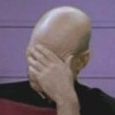Find when a program is down by selected date or dates.
Hello all, I have a report that I can run and find out when a single select is selected and find when a program is down. Now this sql code only runs for that given day. How would I add to this sql code to be able to make changes and select a date or dates I would like this to run. Below is the code I have so far for my report. Thank you.
SELECT HD_TICKET.CREATED AS CREATED, HD_TICKET.TIME_OPENED AS OPENED, HD_TICKET.TIME_CLOSED AS CLOSED, HD_TICKET.CUSTOM_FIELD_VALUE1 AS CMS,
UNIX_TIMESTAMP(HD_TICKET.TIME_CLOSED)-UNIX_TIMESTAMP(HD_TICKET.CREATED) as DOWNTIME FROM HD_TICKET WHERE (HD_TICKET.HD_QUEUE_ID = 1) AND ( HD_TICKET.CUSTOM_FIELD_VALUE1 LIKE '%Y%') ORDER BY HD_TICKET.CREATED asc
SELECT HD_TICKET.CREATED AS CREATED, HD_TICKET.TIME_OPENED AS OPENED, HD_TICKET.TIME_CLOSED AS CLOSED, HD_TICKET.CUSTOM_FIELD_VALUE1 AS CMS,
UNIX_TIMESTAMP(HD_TICKET.TIME_CLOSED)-UNIX_TIMESTAMP(HD_TICKET.CREATED) as DOWNTIME FROM HD_TICKET WHERE (HD_TICKET.HD_QUEUE_ID = 1) AND ( HD_TICKET.CUSTOM_FIELD_VALUE1 LIKE '%Y%') ORDER BY HD_TICKET.CREATED asc
0 Comments
[ + ] Show comments
Answers (11)
Please log in to answer
Posted by:
airwolf
13 years ago
Posted by:
Lanman145
13 years ago
Posted by:
GillySpy
13 years ago
If we assume your date range is "tickets for your querys that were created in the last 7 days"
if you wanted to know the same results but filters based on a threshold for downtime (which you're measuring in seconds) in your query you would do something like
SELECT HD_TICKET.CREATED AS CREATED, HD_TICKET.TIME_OPENED AS OPENED,HD_TICKET.TIME_CLOSED AS CLOSED, HD_TICKET.CUSTOM_FIELD_VALUE1 AS CMS,
UNIX_TIMESTAMP(HD_TICKET.TIME_CLOSED)-UNIX_TIMESTAMP(HD_TICKET.CREATED)as DOWNTIME FROM HD_TICKET WHERE (HD_TICKET.HD_QUEUE_ID = 1) AND (HD_TICKET.CUSTOM_FIELD_VALUE1 LIKE '%Y%')
and CREATED > DATE_SUB(NOW(), INTERVAL 7 DAY)
ORDER BY HD_TICKET.CREATEDascif you wanted to know the same results but filters based on a threshold for downtime (which you're measuring in seconds) in your query you would do something like
SELECT HD_TICKET.CREATED AS CREATED, HD_TICKET.TIME_OPENED AS OPENED,HD_TICKET.TIME_CLOSED AS CLOSED, HD_TICKET.CUSTOM_FIELD_VALUE1 AS CMS,
UNIX_TIMESTAMP(HD_TICKET.TIME_CLOSED)-UNIX_TIMESTAMP(HD_TICKET.CREATED)as DOWNTIME FROM HD_TICKET WHERE (HD_TICKET.HD_QUEUE_ID = 1) AND (HD_TICKET.CUSTOM_FIELD_VALUE1 LIKE '%Y%')
and UNIX_TIMESTAMP(HD_TICKET.TIME_CLOSED)-UNIX_TIMESTAMP(HD_TICKET.CREATED) > 3600 /*>1 hour*/
ORDER BY HD_TICKET.CREATEDasc
Posted by:
Lanman145
13 years ago
Posted by:
GillySpy
13 years ago
Posted by:
Lanman145
13 years ago
Thank you. I also have one more question the sql below I have tried to add the date creating line but i get this error, mysql error: [1052: Column 'CREATED' in where clause is ambiguous] in EXECUTE(
"select
Please let me know where I have gone wrong, Thank you.
SQL code as of now,
select
HD_TICKET.TITLE,
HD_PRIORITY.NAME as PRIORITY,
HD_TICKET.CREATED AS CREATED,
HD_TICKET.TIME_CLOSED AS CLOSED,
HD_CATEGORY.NAME as CATEGORY,
HD_IMPACT.NAME as IMPACT,
ifnull((select FULL_NAME from USER where HD_TICKET.OWNER_ID = USER.ID),' Unassigned') as OWNER,
(select FULL_NAME from USER where HD_TICKET.SUBMITTER_ID = USER.ID) as SUBMITTER,
UNIX_TIMESTAMP(HD_TICKET.TIME_CLOSED)-UNIX_TIMESTAMP(HD_TICKET.CREATED) as DOWNTIME
from HD_TICKET
left join HD_CATEGORY on HD_CATEGORY_ID = HD_CATEGORY.ID
left join HD_STATUS on HD_STATUS_ID = HD_STATUS.ID
left join HD_PRIORITY on HD_PRIORITY_ID = HD_PRIORITY.ID
left join HD_IMPACT on HD_IMPACT_ID = HD_IMPACT.ID
left join MACHINE on HD_TICKET.MACHINE_ID = MACHINE.ID
WHERE (HD_TICKET.HD_QUEUE_ID = 1) AND ( HD_PRIORITY.NAME LIKE '%Critical%') and CREATED > '2011-02-1' and CREATED < '2011-02-15' ORDER BY HD_TICKET.TITLE asc
"select
Please let me know where I have gone wrong, Thank you.
SQL code as of now,
select
HD_TICKET.TITLE,
HD_PRIORITY.NAME as PRIORITY,
HD_TICKET.CREATED AS CREATED,
HD_TICKET.TIME_CLOSED AS CLOSED,
HD_CATEGORY.NAME as CATEGORY,
HD_IMPACT.NAME as IMPACT,
ifnull((select FULL_NAME from USER where HD_TICKET.OWNER_ID = USER.ID),' Unassigned') as OWNER,
(select FULL_NAME from USER where HD_TICKET.SUBMITTER_ID = USER.ID) as SUBMITTER,
UNIX_TIMESTAMP(HD_TICKET.TIME_CLOSED)-UNIX_TIMESTAMP(HD_TICKET.CREATED) as DOWNTIME
from HD_TICKET
left join HD_CATEGORY on HD_CATEGORY_ID = HD_CATEGORY.ID
left join HD_STATUS on HD_STATUS_ID = HD_STATUS.ID
left join HD_PRIORITY on HD_PRIORITY_ID = HD_PRIORITY.ID
left join HD_IMPACT on HD_IMPACT_ID = HD_IMPACT.ID
left join MACHINE on HD_TICKET.MACHINE_ID = MACHINE.ID
WHERE (HD_TICKET.HD_QUEUE_ID = 1) AND ( HD_PRIORITY.NAME LIKE '%Critical%') and CREATED > '2011-02-1' and CREATED < '2011-02-15' ORDER BY HD_TICKET.TITLE asc
Posted by:
GillySpy
13 years ago
Posted by:
Lanman145
13 years ago
Posted by:
Lanman145
13 years ago
Posted by:
GillySpy
13 years ago
 Rating comments in this legacy AppDeploy message board thread won't reorder them,
Rating comments in this legacy AppDeploy message board thread won't reorder them,so that the conversation will remain readable.