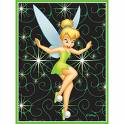Error 2602
Hi all,
I have an application which is vendor msi (Office Compatibility Pack) with patch.
When I tried to aip the patched msi using the command line msiexec /a <msi>, I encounter an "Error 2602: The File table entry '<Filename>' has no associated entry in the Media table."
I cheked the Media Table of msi and the Last Sequence was 72 which is also the last sequence for the file in the File Table. I found out that the file pointing to that error has a sequence of 5005.
I tried to absent the component of the said file and readd also the file also but still the error occurs.
What would be the possible solution for this?
Thanks in advance [:)]
Tink
I have an application which is vendor msi (Office Compatibility Pack) with patch.
When I tried to aip the patched msi using the command line msiexec /a <msi>, I encounter an "Error 2602: The File table entry '<Filename>' has no associated entry in the Media table."
I cheked the Media Table of msi and the Last Sequence was 72 which is also the last sequence for the file in the File Table. I found out that the file pointing to that error has a sequence of 5005.
I tried to absent the component of the said file and readd also the file also but still the error occurs.
What would be the possible solution for this?
Thanks in advance [:)]
Tink
0 Comments
[ + ] Show comments
Answers (3)
Please log in to answer
Posted by:
anonymous_9363
14 years ago
Posted by:
tinkerbell
14 years ago
Hi vbscab,
Yes, I'm referring to the Compatibility Pack for the 2007 Office system.
I didn't add files via transform. The patch has added the said files with sequence number of 5005 and up which is not referencing to the last sequence which is 72.
The msi has only 72 files which is also its last sequence.
Now, I just modified the files' sequence to 72 via transform and the error was resolved and aip was also successful. Is it ok to have files with the same sequence?
Thanks :)
Regards,
Tink
Yes, I'm referring to the Compatibility Pack for the 2007 Office system.
I didn't add files via transform. The patch has added the said files with sequence number of 5005 and up which is not referencing to the last sequence which is 72.
The msi has only 72 files which is also its last sequence.
Now, I just modified the files' sequence to 72 via transform and the error was resolved and aip was also successful. Is it ok to have files with the same sequence?
Thanks :)
Regards,
Tink
 Rating comments in this legacy AppDeploy message board thread won't reorder them,
Rating comments in this legacy AppDeploy message board thread won't reorder them,so that the conversation will remain readable.