Deploying EPSON B42WDSeriesPrinterDriverSetup 7.6.0.12 (actually it is called as Epson Stylus Office B42WD Printer - Inkjet)
Hi.. I got an application "EPSON B42WDSeriesPrinterDriverSetup 7.6.0.12" which has SETUP.EXE (not extracting any MSI). As it is a driver application, I tried finding silent switches but none worked and even tried creating response file with the command setup.exe /createunattend c:\responsefile.ini which didn't yield any response file either :...
May I know how to proceed with this application?
For your Information , application contains a OEM33.inf file.
Suggestions appreciated!! :)
Answers (4)
OK I downloaded the driver and this one is going to fun for you.
download and start installer and harvest these files:
E_df1gke.cat and .inf
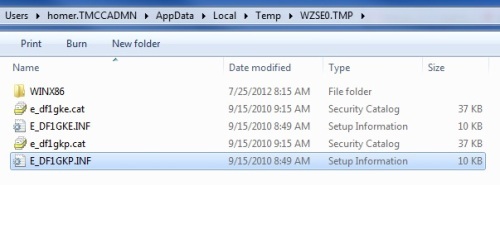
Then you will need to create an install that uses these 2 files and calls:
rundll32 SETUPAPI.DLL,InstallHinfSection DefaultInstall 132 "e_df1gke.INF"
http://msdn.microsoft.com/en-us/library/aa376957%28v=vs.85%29.aspx
You may have use a batch to copy the files or call them from a share, you will have to experment on the k1000.
Since this is a network model, if your machines are the domain you can make it a domain printer and push it out via gpo.
- First do a manual install of the printer (assuming Windows 7).
- Localize the driver folder in C:\Windows\System32\DriverStore\FileRepository
- Copy this folder e.g. e_gf1gke.inf_amd64_neutral_f53aa4c29418c927 to your deployment point. This folder contains al the necessary inf and setup files and can be renamed in this example to inffolder.
- Use dpinst32 or 64.exe with switches /SW /path "\\server\inffolder" to install the driver silently.
- Use cscript prnmngr.vbs -a -p "EPSON B42WD Series" -m "EPSON B42WD Series" -r LPT1: to add the printer
- Use cscript prnmngr.vbs -t -p "EPSON B42WD Series" to set the printer as default.
You can find these vbsscripts in the %windir%\system32 folder on a Winxp machine:
See also: http://technet.microsoft.com/en-us/library/cc725868(v=ws.10)
Comments:
-
Thanks. It did work for me :) cheers - mpurohit 11 years ago
one trick you can try. delete all files/folders in your appdata\local\temp directory, skip ones that will not. Leave that directory open in a window. start the installer exe and watch the temp folder for creation of new sub folders and look in those folders for a msi and other install files(sometimes you have to get into the install for them to appear). if a folder does contain a usable decompressed installer copy that folder from the temp folder to the desktop. quit the packaged installer and experment with the one on your desktop. I have had to resort to this method for a video driver when all else failed





