Dell Updates not listing recent Dell BIOS updates
We have a number of different Dell Optiplex and Latitude systems within our environment and having checked this site
http://www.dell.com/support/article/ae/en/aebsdt1/sln308587/microprocessor-side-channel-vulnerabilities-cve-2017-5715-cve-2017-5753-cve-2017-5754-impact-on-dell-products?lang=en one
a number of our kit are due new BIOS updates but they do not appear within our K1000 catalog. The updates are set as 'Files Detected as missing' and runs daily at 06:00 of which contain 130 updates. But the catlog, although it lists over 3400, does not list the latest BIOS version within the catalog for me to download. An example here is Dell Optiplex 7020 which should have A14 BIOS update, but my catalog only lists A13. Should A14 be available on the appliance as it is certainly available through Dell.
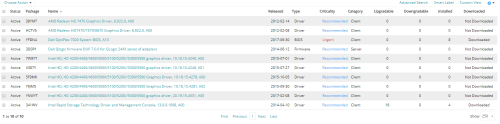
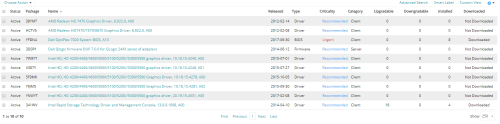
Thanks
4 Comments
[ + ] Show comments
-
when you navigate to Security>Dell Updates and Update Subscription, what is the Client Catalog Version date showing for you? - DaveMT 6 years ago
-
Its showing F8GXC (27/12/2017) - pegasus 6 years ago
-
It looks like you are running the latest catalog. If the BIOS is relatively new, I would guess they haven't released a software catalog that includes it yet. I tried to find a catalog release date for the next version for you and have had not much luck. I am seeing the same thing with the OptiPlex 9020s A20 is in the catalog, but A21 is not. A21 came out early this month so it'll be in the next catalog release by Dell. - DaveMT 6 years ago
-
Thanks Dave. I'll raise a request with Quest and see what they say and post an update here when I get it. - pegasus 6 years ago
-
I have the same problem. - anonymous_142655 6 years ago
Answers (1)
Please log in to answer
Posted by:
pegasus
6 years ago
Update from Quest:
The catalog will be updated by Dell regularly (roundaboutall 6 weeks).
also the Dell owned patching feature will handle it inthe same way.
KACE imports the whole catalog and not single patches forsecurity reasons.
You can install all patches manually using a ManagedInstall with the /s-Switch for silent install The full documentation regardingthe switches can be found here:
http://en.community.dell.com/techcenter/enterprise-client/w/wiki/3462.dup-bios-updates
I'll wait for the next update to confirm if the new BIOS updates are available. In the meantime I may look at the Managed Install process.
