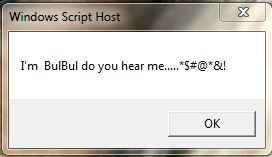Decommission the Apps
Hi All,
This is my 1st post. There are 200 retired obsolete apps which has to be uninstalled.. All the applications are sitting on servers and workstations. I need to know what will be the easiest way to decommission these apps. We are using wise and SCCM for deployment.
Thanks
[8|]
This is my 1st post. There are 200 retired obsolete apps which has to be uninstalled.. All the applications are sitting on servers and workstations. I need to know what will be the easiest way to decommission these apps. We are using wise and SCCM for deployment.
Thanks
[8|]
0 Comments
[ + ] Show comments
Answers (7)
Please log in to answer
Posted by:
aogilmor
14 years ago
if they're msi apps send 'em the uninstall guid with whatever parameters you want, msiexec /x {guid} /options
if they're not you'll have to work harder at scripting clean uninstalls or worst case manually remove them.
get this, I worked with recent release for a product for database servers which to remove you had to run setup.exe. if you tried to remove with the cpl you got an error and with the guid you got a lot of leftover services that required manual cleanup of reg entries. so yeah there's a lot of weird apps out there even now.
if they're not you'll have to work harder at scripting clean uninstalls or worst case manually remove them.
get this, I worked with recent release for a product for database servers which to remove you had to run setup.exe. if you tried to remove with the cpl you got an error and with the guid you got a lot of leftover services that required manual cleanup of reg entries. so yeah there's a lot of weird apps out there even now.
Posted by:
bulbul
14 years ago
Thanks Owen,
This company is using only WSE for that. Can you please help me how to proceed with this. Some Apps are installed on 1600 workstations. How to proceed for that.
I guess, I have to do like, "Check if applicaiton exist then remove all, if not exist then exit out" that's what you mean I don't know how to put in wse. Help needed.
Thanks
This company is using only WSE for that. Can you please help me how to proceed with this. Some Apps are installed on 1600 workstations. How to proceed for that.
I guess, I have to do like, "Check if applicaiton exist then remove all, if not exist then exit out" that's what you mean I don't know how to put in wse. Help needed.
Thanks
Posted by:
aogilmor
14 years ago
ORIGINAL: bulbul
Thanks Owen,
This company is using only WSE for that. Can you please help me how to proceed with this. Some Apps are installed on 1600 workstations. How to proceed for that.
I guess, I have to do like, "Check if applicaiton exist then remove all, if not exist then exit out" that's what you mean I don't know how to put in wse. Help needed.
what's wse?
not sure how much I can help without a lot more detail (and charging my consulting rate)...LOL but basically if it's not an MSI you have to figure out how to delete the control panel entries, the files themselves and the reg entries. if it's an MSI it'll do all that itself. as for the 1600 workstations since you're using sccm that should be no problem
Posted by:
bulbul
14 years ago
Posted by:
sumitsingh1984
14 years ago
Hi Bulbul,
Its upto you to decide what you think could be easier and without much complicated code you could uninstall these applications.
I would suggest use wise script for doing this bit of work and as you would be knowing these application(what it does,what reg,files etc are getting created etc) which are installed on users machines.
Not sure but I think SCCM could help you as well in handling this work.
Regards,
Sumi
Its upto you to decide what you think could be easier and without much complicated code you could uninstall these applications.
I would suggest use wise script for doing this bit of work and as you would be knowing these application(what it does,what reg,files etc are getting created etc) which are installed on users machines.
Not sure but I think SCCM could help you as well in handling this work.
Regards,
Sumi
Posted by:
anonymous_9363
14 years ago
IMO, WSE is just too tortuous for this exercise and you'll find that there is an order of magnitude more script samples in VBS.
If it was me, I'd build a domain-walking script (or leverage the work already undertaken with certain other tools [hint: MouseTrax] and adapt those) and find the uninstall string for each application. Or, for only 200 machines, you could use a simple array/dictionary of the names and walk that list. If the app doesn't present in ARP, then you need to handle that by perhaps creating an uninstall MSI. I suggest MSI, as it features rollback in the event of failure, which is just as valid for an uninstall as for install.
When dealing with shared DLLs, remember to check the 'SharedDLLs' registry entry to see whether or not other apps are using it before removing.
My two cents...
If it was me, I'd build a domain-walking script (or leverage the work already undertaken with certain other tools [hint: MouseTrax] and adapt those) and find the uninstall string for each application. Or, for only 200 machines, you could use a simple array/dictionary of the names and walk that list. If the app doesn't present in ARP, then you need to handle that by perhaps creating an uninstall MSI. I suggest MSI, as it features rollback in the event of failure, which is just as valid for an uninstall as for install.
When dealing with shared DLLs, remember to check the 'SharedDLLs' registry entry to see whether or not other apps are using it before removing.
My two cents...
Posted by:
bubble_buzz21
14 years ago
 Rating comments in this legacy AppDeploy message board thread won't reorder them,
Rating comments in this legacy AppDeploy message board thread won't reorder them,so that the conversation will remain readable.