Citrix Receiver Install Post Task - Remove 'Add Account' Pop Up?
Hey Guys,
I have Citrix Receiver 4.9 installing silently as a post task, using CitrixReceiver4.9.exe /silent which is working well. However, directly after the install and for every subsequent user that logs in I get this pop up:
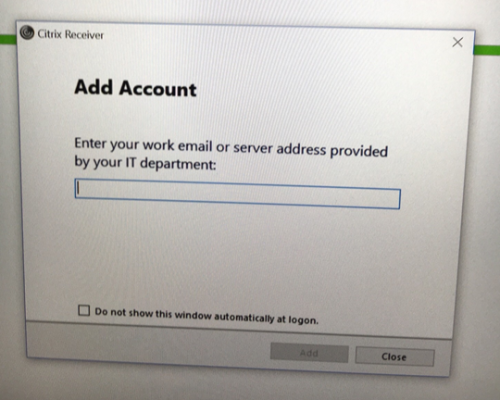
Usually we just check 'do not show this windows automatically at logon' and hit 'close'.
Does anyone know if there is a parameter to add to the command to suppress this pop up or by auto-checking these options upon the install?
Thanks, Mark
0 Comments
[ + ] Show comments
Answers (2)
Please log in to answer
Posted by:
nagendrasingh
6 years ago
Seems to be a bug with v 4.4 and later. At least this discussion thinks so : https://discussions.citrix.com/topic/373967-fix-how-to-get-rid-of-the-annoying-add-account-window-after-44-upgrade/
Solution is : http://support.citrix.com/article/CTX135438
Completely Suppress the ‘Add Account’ Window by Renaming Citrix Receiver
Rename CitrixReceiver.exe to CitrixReceiverWeb.exe. This solution works through both the GUI install and CLI install. Refer to Citrix Documentation Deploy Receiver for Windows from Receiver for Web for more information related to Citrix Receiver Web .........
Please check this and let us know it works. TIA
Solution is : http://support.citrix.com/article/CTX135438
Completely Suppress the ‘Add Account’ Window by Renaming Citrix Receiver
Rename CitrixReceiver.exe to CitrixReceiverWeb.exe. This solution works through both the GUI install and CLI install. Refer to Citrix Documentation Deploy Receiver for Windows from Receiver for Web for more information related to Citrix Receiver Web .........
Please check this and let us know it works. TIA
Posted by:
dunnpy
6 years ago
There are also some registry keys that can control this once it's deployed.
There also some command line switches that will take care of it at deployment time in relation to adding stores and preventing the pop-up.
Dunnpy
There also some command line switches that will take care of it at deployment time in relation to adding stores and preventing the pop-up.
Dunnpy



