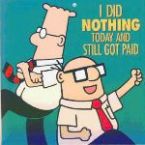Change install drive of .msi using wps7
Hey all, my experience w/ wps7 is fairly limited. I've repackaged a few .exe into .msi, but wps did most of the work for me, and i've created a few wise script .exe. I'm trying to take an existing .msi and change the install drive but I'm not sure where in the installer i'm supposed to do this.
The default location is c:\program files\....
I would like it to be q:\.......
If anyone has the time to walk me through this I'd greatly appreciate it
Thanks
The default location is c:\program files\....
I would like it to be q:\.......
If anyone has the time to walk me through this I'd greatly appreciate it
Thanks
0 Comments
[ + ] Show comments
Answers (9)
Please log in to answer
Posted by:
murali.bhat
13 years ago
Posted by:
cygan
13 years ago
Posted by:
anonymous_9363
13 years ago
Posted by:
murali.bhat
13 years ago
Posted by:
Jonassis
13 years ago
Since you're referring to the Q:-drive, a word of warning: this drive letter is commonly used to deploy App-V packages on. So if your company is using, or plans to use, App-V, you might be in for some nasty surprises when you have already installed any physical stuff on a drive with that letter.
This all presuming you weren't actually talking about an App-V package... :-)
This all presuming you weren't actually talking about an App-V package... :-)
Posted by:
kardock
13 years ago
Posted by:
Secondlaw
13 years ago
Posted by:
neville99
13 years ago
Posted by:
kardock
13 years ago
the B drive is for a floppy, yes. but not specifically a 5 1/4". it could be any floppy.
our computers does not have floppies anymore. we boot from the network to image a new one.
anyway, who need floppy these days? ;-)
even though B is for floppy, you can still use it whichever way you want, including substituting it.
our computers does not have floppies anymore. we boot from the network to image a new one.
anyway, who need floppy these days? ;-)
even though B is for floppy, you can still use it whichever way you want, including substituting it.
 Rating comments in this legacy AppDeploy message board thread won't reorder them,
Rating comments in this legacy AppDeploy message board thread won't reorder them,so that the conversation will remain readable.