Cannot select image source on VM Capture.
So I'm trying to move all my base image maintenance into a virtual environment. We use SCALE computing virtualization software which runs on a flavor of Linux Redhat. I've gotten the VMs to pxe boot but when I get to the capture screen I am not offered a disk to capture from. I have added the redhat SCSI drivers in the correct patch and rebuilt my KBE with the same results. I've tried drives straight from SCALE and I've tried using the driver harvesting tool with the same results.
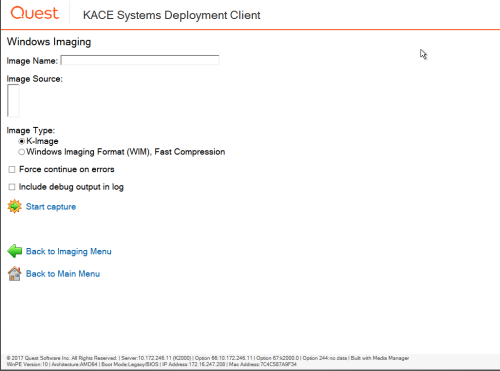
might be worth noting that pxe boot didnt work until I added the redhat drivers for the nic into the kbe as well.
My drivers are going into these folders:
\\K2000NAME\drivers\kbe_windows_x64\custom drivers\scale vm nic\red hat virtio ethernet adapter
and
\\K2000NAME\drivers\kbe_windows_x64\custom drivers\scale vm scsi\red hat virtio scsi controller
from everything I'm reading this should be working but isnt. Any advice would be appreciated.
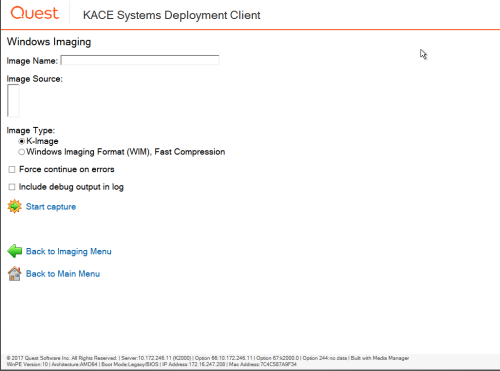
0 Comments
[ + ] Show comments
Answers (1)
Please log in to answer
Posted by:
Bsickinger
6 years ago
