Am I Wrong to Be Bothered that the K2000 Imaging Process Does Things Behind My Back?
In imaging a machine with the K2000, I have a defined set of pre-, mid-, and post-installation tasks that I have set (which for the sake of this email I'll call the "recipe"), but when I push the image out, I see that the K2000 has added things to my "recipe", such as "Set KACE Path" and "Fix BCD" and "Capture and Disable UAC".
I understand that these things are required in the imaging process, but what I don't understand is why they're not documented as part of the "recipe", and why there's not an easy-to-find explanation of what these steps do.
For example, I have no idea what the "Fix BCD" step does. I'm sure I can figure that out with enough googling, etc, but I shouldn't have to go hunting down what's happening. I wouldn't even know it was happening at all if it weren't for the list of steps shown on-screen as a machine is imaged. Does that conflict with my own solution for fixing the C: and D: reversal (that is also not very well described in the world of KACE documentation, as far as I've been able to suss), or is it completely unrelated? How does it relate to the "BCD Fix for Two Partitions" that is already available to me as a Mid-Level Task? Did KACE provide that Mid-Level Task, or is that something my predecessor KACE admin created?
My basic point is that it's very hard to create/trouble-shoot a "recipe" when things are added to that "recipe" behind my back. Am I just tilting after windmills, or do I have a legitimate beef?
Thanks!
I understand that these things are required in the imaging process, but what I don't understand is why they're not documented as part of the "recipe", and why there's not an easy-to-find explanation of what these steps do.
For example, I have no idea what the "Fix BCD" step does. I'm sure I can figure that out with enough googling, etc, but I shouldn't have to go hunting down what's happening. I wouldn't even know it was happening at all if it weren't for the list of steps shown on-screen as a machine is imaged. Does that conflict with my own solution for fixing the C: and D: reversal (that is also not very well described in the world of KACE documentation, as far as I've been able to suss), or is it completely unrelated? How does it relate to the "BCD Fix for Two Partitions" that is already available to me as a Mid-Level Task? Did KACE provide that Mid-Level Task, or is that something my predecessor KACE admin created?
My basic point is that it's very hard to create/trouble-shoot a "recipe" when things are added to that "recipe" behind my back. Am I just tilting after windmills, or do I have a legitimate beef?
Thanks!
2 Comments
[ + ] Show comments
-
To be fair, I think you should go hunting down what is happening because it's important to understand what's happening during the process. Otherwise it will be difficult to troubleshoot if something fails. - nheyne 7 years ago
-
We have a company policy for security on the image, the administrator user account is replaced with our naming and the password is created per machine, so I have a vbs that accomplishes that, so the auto login doen't work, I think it is the cleanup.vbs and if so I need to modify it for our needs. - htharp@omig.com 3 years ago
Answers (2)
Answer Summary:
Please log in to answer
Posted by:
SMal.tmcc
7 years ago
Here is a quick lesson to help you to look around the kbox and learn how it works in the background.
each deployment and task all have unique ids assigned to them. you can get these ids by using the web browser and looking at your kbox screens and point a mouse at the deployment or task and the id will show in the bottom left corner
so let us look at the deployment I made with no steps.
point mouse at it.
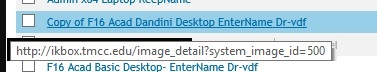
I see the image ID is 500.
Now attach to your k2 using the samba share password

Now change the path to \\ikbox\peinst

this is the area where all the working guts are stored for imaging.
scripts are the deployment commands and tasks like I posted above. so image 500 uses these files to run its commands in the script folder
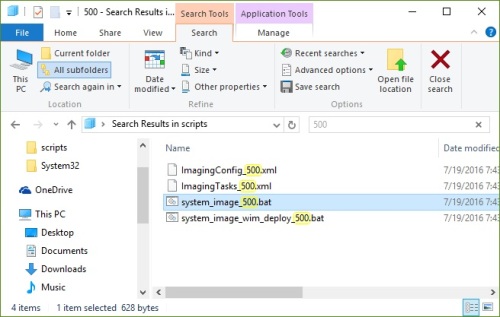
preinstall are your pretasks. you can look at the ImagingTasks_XXX.xml file and get the id's for all tasks. it has the path on the kbox for the tasks.
applications are mid and post tasks. post tasks show a path in the xml on the local system drive since the machine is rebooted and does not have the kace share any longer. but those files are in ikbox\applications\xxx as the source to copy them to the drive. You can look at them there.
if you deploy an image and do not reboot automatically you can go the c:\kace and see the working parts that get setup for the post phase.
hope this will give you a start on exploring the kbox so you can use it the way you want.
Again do not hesitate to ask questions there are many highly skilled techs on this site willing to help!
each deployment and task all have unique ids assigned to them. you can get these ids by using the web browser and looking at your kbox screens and point a mouse at the deployment or task and the id will show in the bottom left corner
so let us look at the deployment I made with no steps.
point mouse at it.
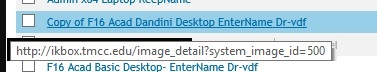
I see the image ID is 500.
Now attach to your k2 using the samba share password

Now change the path to \\ikbox\peinst

this is the area where all the working guts are stored for imaging.
scripts are the deployment commands and tasks like I posted above. so image 500 uses these files to run its commands in the script folder
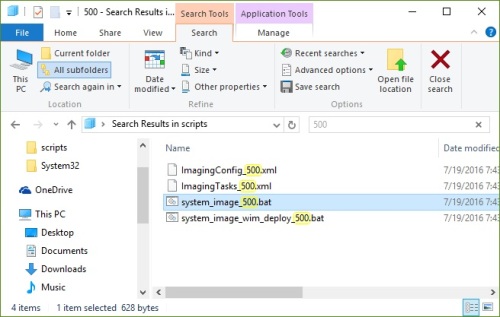
preinstall are your pretasks. you can look at the ImagingTasks_XXX.xml file and get the id's for all tasks. it has the path on the kbox for the tasks.
applications are mid and post tasks. post tasks show a path in the xml on the local system drive since the machine is rebooted and does not have the kace share any longer. but those files are in ikbox\applications\xxx as the source to copy them to the drive. You can look at them there.
if you deploy an image and do not reboot automatically you can go the c:\kace and see the working parts that get setup for the post phase.
hope this will give you a start on exploring the kbox so you can use it the way you want.
Again do not hesitate to ask questions there are many highly skilled techs on this site willing to help!
Posted by:
SMal.tmcc
7 years ago
Top Answer
The images could not deploy properly without those tasks so you are being a little over sensitive. Do not take your frustrations out on Kace just because you do not understand how it works in the background. Imaging is not an easy thing to accomplish with the newer versions of windows. We are here to help so anything you may not understand, post here and someone will answer you.
All scripts have default tasks to make it work and you are just adding other tasks to it. It sounds more like you need to understand the default process kace uses and learn how to look at the detail of the components of your images.
That mid task BCD Fix for Two Partitions is from your predecessor.
First here is a empty xml file of a deployment to show you all the default tasks inserted by Kace. I have no tasks of my own in here.
All scripts have default tasks to make it work and you are just adding other tasks to it. It sounds more like you need to understand the default process kace uses and learn how to look at the detail of the components of your images.
That mid task BCD Fix for Two Partitions is from your predecessor.
First here is a empty xml file of a deployment to show you all the default tasks inserted by Kace. I have no tasks of my own in here.
<?xml version="1.0" encoding="utf-8"?>
<Tasks>
<Task ID="104">
<Name>Preinstallation Tasks</Name>
<WorkingDirectory>Y:\preinstall\104</WorkingDirectory>
<CommandLine><![CDATA[Y:\hta\getkuid.vbs]]></CommandLine>
<Parameters></Parameters>
<PostTaskAction>None</PostTaskAction>
<KACETaskType>BAT Script</KACETaskType>
<FileType>Batch</FileType>
<Type>PR</Type>
<Guid>1578e3c99ba310</Guid>
</Task>
<Task ID="18">
<Name>Apply Image</Name>
<WorkingDirectory>Y:\hta\amd64</WorkingDirectory>
<CommandLine><![CDATA[Y:\scripts\system_image_wim_deploy_500.bat]]></CommandLine>
<Parameters></Parameters>
<PostTaskAction>None</PostTaskAction>
<KACETaskType>BAT Script</KACETaskType>
<FileType>Batch</FileType>
<Type>PR</Type>
<Guid>1578e3c99bb2b0</Guid>
</Task>
<Task ID="309">
<Name>Set KACE Path</Name>
<WorkingDirectory>Y:\applications\309</WorkingDirectory>
<CommandLine><![CDATA[set_kace_path.vbs]]></CommandLine>
<Parameters></Parameters>
<PostTaskAction>None</PostTaskAction>
<KACETaskType>Windows Script</KACETaskType>
<FileType>VBScript</FileType>
<Type>PO</Type>
<Guid>1578e3c99bd1f0</Guid>
</Task>
<Task ID="35">
<Name>Fix BCD</Name>
<WorkingDirectory>Y:\applications\35</WorkingDirectory>
<CommandLine><![CDATA[fix_bcd.vbs]]></CommandLine>
<Parameters></Parameters>
<PostTaskAction>None</PostTaskAction>
<KACETaskType>Windows Script</KACETaskType>
<FileType>VBScript</FileType>
<Type>PO</Type>
<Guid>1578e3c99bd9c0</Guid>
</Task>
<Task ID="30">
<Name>Copy Drivers</Name>
<WorkingDirectory>Y:\applications\30</WorkingDirectory>
<CommandLine><![CDATA[copy_drivers.vbs]]></CommandLine>
<Parameters></Parameters>
<PostTaskAction>None</PostTaskAction>
<KACETaskType>Windows Script</KACETaskType>
<FileType>VBScript</FileType>
<Type>PO</Type>
<Guid>1578e3c99be18f</Guid>
</Task>
<Task ID="24">
<Name>Copy Post Install Files</Name>
<WorkingDirectory>Y:\applications\24</WorkingDirectory>
<CommandLine><![CDATA[copy_post_install_files.vbs]]></CommandLine>
<Parameters></Parameters>
<PostTaskAction>None</PostTaskAction>
<KACETaskType>Windows Script</KACETaskType>
<FileType>VBScript</FileType>
<Type>PO</Type>
<Guid>1578e3c99be960</Guid>
</Task>
<Task ID="311">
<Name>Setup Post Install Tasks</Name>
<WorkingDirectory>Y:\applications\311</WorkingDirectory>
<CommandLine><![CDATA[setup_post_install_tasks.vbs]]></CommandLine>
<Parameters></Parameters>
<PostTaskAction>None</PostTaskAction>
<KACETaskType>Windows Script</KACETaskType>
<FileType>VBScript</FileType>
<Type>PO</Type>
<Guid>1578e3c99bf130</Guid>
</Task>
<Task ID="29">
<Name>Update Configuration For OS Tasks</Name>
<WorkingDirectory>Y:\applications\29</WorkingDirectory>
<CommandLine><![CDATA[updateconfig.vbs]]></CommandLine>
<Parameters></Parameters>
<PostTaskAction>Stop</PostTaskAction>
<KACETaskType>Windows Script</KACETaskType>
<FileType>VBScript</FileType>
<Type>PO</Type>
<Guid>1578e3c99bf900</Guid>
</Task>
<Task ID="28">
<Name>Set Engine Run Key</Name>
<WorkingDirectory>%systemdrive%\KACE\Applications\28</WorkingDirectory>
<CommandLine><![CDATA[set_engine_run_key.vbs]]></CommandLine>
<Parameters></Parameters>
<PostTaskAction>None</PostTaskAction>
<KACETaskType>Windows Script</KACETaskType>
<FileType>VBScript</FileType>
<Type>PO</Type>
<Guid>1578e3c99c1840</Guid>
</Task>
<Task ID="23">
<Name>Capture and Disable UAC</Name>
<WorkingDirectory>%systemdrive%\KACE\Applications\23</WorkingDirectory>
<CommandLine><![CDATA[disable_uac.vbs]]></CommandLine>
<Parameters></Parameters>
<PostTaskAction>None</PostTaskAction>
<KACETaskType>Windows Script</KACETaskType>
<FileType>VBScript</FileType>
<Type>PO</Type>
<Guid>1578e3c99c2010</Guid>
</Task>
<Task ID="34">
<Name>Run DPInst</Name>
<WorkingDirectory>%systemdrive%\KACE\Applications\34</WorkingDirectory>
<CommandLine><![CDATA[run_dpinst.vbs]]></CommandLine>
<Parameters></Parameters>
<PostTaskAction>Reboot</PostTaskAction>
<KACETaskType>Windows Script</KACETaskType>
<FileType>VBScript</FileType>
<Type>PO</Type>
<Guid>1578e3c99c27e0</Guid>
</Task>
<Task ID="25">
<Name>Restore UAC</Name>
<WorkingDirectory>%systemdrive%\KACE\Applications\25</WorkingDirectory>
<CommandLine><![CDATA[enable_uac.vbs]]></CommandLine>
<Parameters></Parameters>
<PostTaskAction>None</PostTaskAction>
<KACETaskType>Windows Script</KACETaskType>
<FileType>VBScript</FileType>
<Type>PO</Type>
<Guid>1578e3c99c2faf</Guid>
</Task>
<Task ID="310">
<Name>Cleanup</Name>
<WorkingDirectory>%systemdrive%\KACE\Applications\310</WorkingDirectory>
<CommandLine><![CDATA[cleanup.vbs]]></CommandLine>
<Parameters></Parameters>
<PostTaskAction>Reboot</PostTaskAction>
<KACETaskType>Windows Script</KACETaskType>
<FileType>VBScript</FileType>
<Type>PO</Type>
<Guid>1578e3c99c3780</Guid>
</Task>
</Tasks>
Here is the same deployment with my tasks also.
<?xml version="1.0" encoding="utf-8"?>
<Tasks>
<Task ID="104">
<Name>Preinstallation Tasks</Name>
<WorkingDirectory>Y:\preinstall\104</WorkingDirectory>
<CommandLine><![CDATA[Y:\hta\getkuid.vbs]]></CommandLine>
<Parameters></Parameters>
<PostTaskAction>None</PostTaskAction>
<KACETaskType>BAT Script</KACETaskType>
<FileType>Batch</FileType>
<Type>PR</Type>
<Guid>15785352ca6735</Guid>
</Task>
<Task ID="107">
<Name>Prompt for Computer name</Name>
<WorkingDirectory>Y:\preinstall\107</WorkingDirectory>
<CommandLine><![CDATA["Y:\preinstall\107\getcomputername_x64.exe" /dialog]]></CommandLine>
<Parameters></Parameters>
<PostTaskAction>None</PostTaskAction>
<KACETaskType>Application</KACETaskType>
<FileType>Exe</FileType>
<Type>PR</Type>
<Guid>15785352ca6f06</Guid>
</Task>
<Task ID="112">
<Name>Acad W10 - Create 2 Partitions</Name>
<WorkingDirectory>Y:\preinstall\112</WorkingDirectory>
<CommandLine><![CDATA[diskpart /s acad_w10_create_2_partitions.conf]]></CommandLine>
<Parameters></Parameters>
<PostTaskAction>None</PostTaskAction>
<KACETaskType>DISKPART Script</KACETaskType>
<FileType>Exe</FileType>
<Type>PR</Type>
<Guid>15785352ca76d4</Guid>
</Task>
<Task ID="113">
<Name>Acad W10 - Format 2 Partitions</Name>
<WorkingDirectory>Y:\preinstall\113</WorkingDirectory>
<CommandLine><![CDATA[acad_w10_format_2_partitions.bat]]></CommandLine>
<Parameters></Parameters>
<PostTaskAction>None</PostTaskAction>
<KACETaskType>BAT Script</KACETaskType>
<FileType>Batch</FileType>
<Type>PR</Type>
<Guid>15785352ca7ea4</Guid>
</Task>
<Task ID="18">
<Name>Apply Image</Name>
<WorkingDirectory>Y:\hta\amd64</WorkingDirectory>
<CommandLine><![CDATA[Y:\scripts\system_image_wim_deploy_477.bat]]></CommandLine>
<Parameters></Parameters>
<PostTaskAction>None</PostTaskAction>
<KACETaskType>BAT Script</KACETaskType>
<FileType>Batch</FileType>
<Type>PR</Type>
<Guid>15785352ca8e47</Guid>
</Task>
<Task ID="309">
<Name>Set KACE Path</Name>
<WorkingDirectory>Y:\applications\309</WorkingDirectory>
<CommandLine><![CDATA[set_kace_path.vbs]]></CommandLine>
<Parameters></Parameters>
<PostTaskAction>None</PostTaskAction>
<KACETaskType>Windows Script</KACETaskType>
<FileType>VBScript</FileType>
<Type>PO</Type>
<Guid>15785352cadc66</Guid>
</Task>
<Task ID="433">
<Name>Deploy acad w10 system partition</Name>
<WorkingDirectory>Y:\applications\433</WorkingDirectory>
<CommandLine><![CDATA["Y:\applications\433\dismdeploy64.exe" ads010416 g]]></CommandLine>
<Parameters></Parameters>
<PostTaskAction>None</PostTaskAction>
<KACETaskType>Application</KACETaskType>
<FileType>Exe</FileType>
<Type>PO</Type>
<Guid>15785352cae436</Guid>
</Task>
<Task ID="423">
<Name>Deploy acad w10 standard image</Name>
<WorkingDirectory>Y:\applications\423</WorkingDirectory>
<CommandLine><![CDATA["Y:\applications\423\dismdeploy64.exe" f16standrd C]]></CommandLine>
<Parameters></Parameters>
<PostTaskAction>None</PostTaskAction>
<KACETaskType>Application</KACETaskType>
<FileType>Exe</FileType>
<Type>PO</Type>
<Guid>15785352caec06</Guid>
</Task>
<Task ID="425">
<Name>Apply Name using Setcomputername</Name>
<WorkingDirectory>Y:\applications\425</WorkingDirectory>
<CommandLine><![CDATA["Y:\applications\425\SetComputerName_x64.exe" ]]></CommandLine>
<Parameters></Parameters>
<PostTaskAction>None</PostTaskAction>
<KACETaskType>Application</KACETaskType>
<FileType>Exe</FileType>
<Type>PO</Type>
<Guid>15785352caf3d5</Guid>
</Task>
<Task ID="476">
<Name>Copy t420 drivers w10x64</Name>
<WorkingDirectory>Y:\applications\476\contents</WorkingDirectory>
<CommandLine><![CDATA["Y:\applications\476\contents\copyt420.exe" ]]></CommandLine>
<Parameters></Parameters>
<PostTaskAction>None</PostTaskAction>
<KACETaskType>Application</KACETaskType>
<FileType>Exe</FileType>
<Type>PO</Type>
<Guid>15785352cafba6</Guid>
</Task>
<Task ID="35">
<Name>Fix BCD</Name>
<WorkingDirectory>Y:\applications\35</WorkingDirectory>
<CommandLine><![CDATA[fix_bcd.vbs]]></CommandLine>
<Parameters></Parameters>
<PostTaskAction>None</PostTaskAction>
<KACETaskType>Windows Script</KACETaskType>
<FileType>VBScript</FileType>
<Type>PO</Type>
<Guid>15785352cb0377</Guid>
</Task>
<Task ID="30">
<Name>Copy Drivers</Name>
<WorkingDirectory>Y:\applications\30</WorkingDirectory>
<CommandLine><![CDATA[copy_drivers.vbs]]></CommandLine>
<Parameters></Parameters>
<PostTaskAction>None</PostTaskAction>
<KACETaskType>Windows Script</KACETaskType>
<FileType>VBScript</FileType>
<Type>PO</Type>
<Guid>15785352cb0b46</Guid>
</Task>
<Task ID="24">
<Name>Copy Post Install Files</Name>
<WorkingDirectory>Y:\applications\24</WorkingDirectory>
<CommandLine><![CDATA[copy_post_install_files.vbs]]></CommandLine>
<Parameters></Parameters>
<PostTaskAction>None</PostTaskAction>
<KACETaskType>Windows Script</KACETaskType>
<FileType>VBScript</FileType>
<Type>PO</Type>
<Guid>15785352cb1316</Guid>
</Task>
<Task ID="311">
<Name>Setup Post Install Tasks</Name>
<WorkingDirectory>Y:\applications\311</WorkingDirectory>
<CommandLine><![CDATA[setup_post_install_tasks.vbs]]></CommandLine>
<Parameters></Parameters>
<PostTaskAction>None</PostTaskAction>
<KACETaskType>Windows Script</KACETaskType>
<FileType>VBScript</FileType>
<Type>PO</Type>
<Guid>15785352cb1ae5</Guid>
</Task>
<Task ID="29">
<Name>Update Configuration For OS Tasks</Name>
<WorkingDirectory>Y:\applications\29</WorkingDirectory>
<CommandLine><![CDATA[updateconfig.vbs]]></CommandLine>
<Parameters></Parameters>
<PostTaskAction>Stop</PostTaskAction>
<KACETaskType>Windows Script</KACETaskType>
<FileType>VBScript</FileType>
<Type>PO</Type>
<Guid>15785352cb22b6</Guid>
</Task>
<Task ID="28">
<Name>Set Engine Run Key</Name>
<WorkingDirectory>%systemdrive%\KACE\Applications\28</WorkingDirectory>
<CommandLine><![CDATA[set_engine_run_key.vbs]]></CommandLine>
<Parameters></Parameters>
<PostTaskAction>None</PostTaskAction>
<KACETaskType>Windows Script</KACETaskType>
<FileType>VBScript</FileType>
<Type>PO</Type>
<Guid>15785352cb6cf0</Guid>
</Task>
<Task ID="23">
<Name>Capture and Disable UAC</Name>
<WorkingDirectory>%systemdrive%\KACE\Applications\23</WorkingDirectory>
<CommandLine><![CDATA[disable_uac.vbs]]></CommandLine>
<Parameters></Parameters>
<PostTaskAction>None</PostTaskAction>
<KACETaskType>Windows Script</KACETaskType>
<FileType>VBScript</FileType>
<Type>PO</Type>
<Guid>15785352cb74bf</Guid>
</Task>
<Task ID="34">
<Name>Run DPInst</Name>
<WorkingDirectory>%systemdrive%\KACE\Applications\34</WorkingDirectory>
<CommandLine><![CDATA[run_dpinst.vbs]]></CommandLine>
<Parameters></Parameters>
<PostTaskAction>Reboot</PostTaskAction>
<KACETaskType>Windows Script</KACETaskType>
<FileType>VBScript</FileType>
<Type>PO</Type>
<Guid>15785352cb7c8e</Guid>
</Task>
<Task ID="434">
<Name>Acad W10 copy w2d files</Name>
<WorkingDirectory>%systemdrive%\KACE\Applications\434</WorkingDirectory>
<CommandLine><![CDATA["%systemdrive%\KACE\Applications\434\xcopyacadfiles.exe" ]]></CommandLine>
<Parameters></Parameters>
<PostTaskAction>None</PostTaskAction>
<KACETaskType>Application</KACETaskType>
<FileType>Exe</FileType>
<Type>PO</Type>
<Guid>15785352cb845e</Guid>
</Task>
<Task ID="435">
<Name>Acad W10 64bit Desktop Post 0 Set Network Profile</Name>
<WorkingDirectory>%systemdrive%\KACE\Applications\435</WorkingDirectory>
<CommandLine><![CDATA[acad_w10_64bit_desktop_post_0_set_network_profile.bat]]></CommandLine>
<Parameters></Parameters>
<PostTaskAction>Reboot</PostTaskAction>
<KACETaskType>BAT Script</KACETaskType>
<FileType>Batch</FileType>
<Type>PO</Type>
<Guid>15785352cb8c2f</Guid>
</Task>
<Task ID="477">
<Name>Acad W10 64bit Desktop Post 0 Install T420 Video</Name>
<WorkingDirectory>%systemdrive%\KACE\Applications\477</WorkingDirectory>
<CommandLine><![CDATA["%systemdrive%\KACE\Applications\477\setup.exe" -s]]></CommandLine>
<Parameters></Parameters>
<PostTaskAction>None</PostTaskAction>
<KACETaskType>Application</KACETaskType>
<FileType>Exe</FileType>
<Type>PO</Type>
<Guid>15785352cb9402</Guid>
</Task>
<Task ID="478">
<Name>Acad W10 64bit Desktop Post 0 Install T420 PwrMang driver</Name>
<WorkingDirectory>%systemdrive%\KACE\Applications\478</WorkingDirectory>
<CommandLine><![CDATA["%systemdrive%\KACE\Applications\478\setup.exe" -s]]></CommandLine>
<Parameters></Parameters>
<PostTaskAction>None</PostTaskAction>
<KACETaskType>Application</KACETaskType>
<FileType>Exe</FileType>
<Type>PO</Type>
<Guid>15785352cb9bcf</Guid>
</Task>
<Task ID="430">
<Name>Acad W10 64bit Desktop Post 1 TMCC customizations/Kace </Name>
<WorkingDirectory>%systemdrive%\KACE\Applications\430</WorkingDirectory>
<CommandLine><![CDATA[acad_w10_64bit_desktop_post_1_tmcc_customizations_kace_.bat]]></CommandLine>
<Parameters></Parameters>
<PostTaskAction>Reboot</PostTaskAction>
<KACETaskType>BAT Script</KACETaskType>
<FileType>Batch</FileType>
<Type>PO</Type>
<Guid>15785352cba39e</Guid>
</Task>
<Task ID="446">
<Name>Acad W10 64bit Desktop Post 1A unzip HWA</Name>
<WorkingDirectory>%systemdrive%\KACE\Applications\446</WorkingDirectory>
<CommandLine><![CDATA[acad_w10_64bit_desktop_post_1a_unzip_hwa.bat]]></CommandLine>
<Parameters></Parameters>
<PostTaskAction>None</PostTaskAction>
<KACETaskType>BAT Script</KACETaskType>
<FileType>Batch</FileType>
<Type>PO</Type>
<Guid>15785352cbab6e</Guid>
</Task>
<Task ID="484">
<Name>Acad W10 64bit Desktop Post 1C update TVNC</Name>
<WorkingDirectory>%systemdrive%\KACE\Applications\484</WorkingDirectory>
<CommandLine><![CDATA[msiexec.exe /i tightvnc-2.7.10-setup-64bit.msi /qb]]></CommandLine>
<Parameters></Parameters>
<PostTaskAction>None</PostTaskAction>
<KACETaskType>Application</KACETaskType>
<FileType>Exe</FileType>
<Type>PO</Type>
<Guid>15785352cbb33f</Guid>
</Task>
<Task ID="442">
<Name>Acad W10 64bit Desktop Post 2 install core</Name>
<WorkingDirectory>%systemdrive%\KACE\Applications\442</WorkingDirectory>
<CommandLine><![CDATA[msiexec /i core2016.msi /q]]></CommandLine>
<Parameters></Parameters>
<PostTaskAction>Reboot</PostTaskAction>
<KACETaskType>Application</KACETaskType>
<FileType>Exe</FileType>
<Type>PO</Type>
<Guid>15785352cbbb0f</Guid>
</Task>
<Task ID="441">
<Name>Acad W10 64bit Desktop Post 3 DR-vdf DeepFreeze install</Name>
<WorkingDirectory>%systemdrive%\KACE\Applications\441</WorkingDirectory>
<CommandLine><![CDATA[acad_w10_64bit_desktop_post_3_dr_vdf_deepfreeze_install.bat]]></CommandLine>
<Parameters></Parameters>
<PostTaskAction>Reboot</PostTaskAction>
<KACETaskType>BAT Script</KACETaskType>
<FileType>Batch</FileType>
<Type>PO</Type>
<Guid>15785352cbc2de</Guid>
</Task>
<Task ID="456">
<Name>Acad W10 64bit Desktop Post 4 Install AV</Name>
<WorkingDirectory>%systemdrive%\KACE\Applications\456</WorkingDirectory>
<CommandLine><![CDATA[msiexec /i Anti-Virus_Ent_64-bit.msi /q /norestart]]></CommandLine>
<Parameters></Parameters>
<PostTaskAction>Reboot</PostTaskAction>
<KACETaskType>Application</KACETaskType>
<FileType>Exe</FileType>
<Type>PO</Type>
<Guid>15785352cbcaae</Guid>
</Task>
<Task ID="444">
<Name>Acad W10 64bit Desktop Post 5 Fix/scan AV run kbot</Name>
<WorkingDirectory>%systemdrive%\KACE\Applications\444</WorkingDirectory>
<CommandLine><![CDATA[acad_w10_64bit_desktop_post_5_fix_scan_av_run_kbot.bat]]></CommandLine>
<Parameters></Parameters>
<PostTaskAction>Reboot</PostTaskAction>
<KACETaskType>BAT Script</KACETaskType>
<FileType>Batch</FileType>
<Type>PO</Type>
<Guid>15785352cbd27f</Guid>
</Task>
<Task ID="431">
<Name>Acad W10 64bit Desktop Post 6 Join Domain</Name>
<WorkingDirectory>%systemdrive%\KACE\Applications\431</WorkingDirectory>
<CommandLine><![CDATA[acad_w10_64bit_desktop_post_6_join_domain.bat]]></CommandLine>
<Parameters></Parameters>
<PostTaskAction>Reboot</PostTaskAction>
<KACETaskType>BAT Script</KACETaskType>
<FileType>Batch</FileType>
<Type>PO</Type>
<Guid>15785352cbda4f</Guid>
</Task>
<Task ID="459">
<Name>Acad W10 64bit Desktop Post 6A Gpupdate</Name>
<WorkingDirectory>%systemdrive%\KACE\Applications\459</WorkingDirectory>
<CommandLine><![CDATA["%systemdrive%\KACE\Applications\459\gpoupdate.exe" ]]></CommandLine>
<Parameters></Parameters>
<PostTaskAction>Reboot</PostTaskAction>
<KACETaskType>Application</KACETaskType>
<FileType>Exe</FileType>
<Type>PO</Type>
<Guid>15785352cbe21e</Guid>
</Task>
<Task ID="460">
<Name>Acad W10 64bit Desktop Post 6b Gpupdate</Name>
<WorkingDirectory>%systemdrive%\KACE\Applications\460</WorkingDirectory>
<CommandLine><![CDATA[acad_w10_64bit_desktop_post_6b_gpupdate.bat]]></CommandLine>
<Parameters></Parameters>
<PostTaskAction>Reboot</PostTaskAction>
<KACETaskType>BAT Script</KACETaskType>
<FileType>Batch</FileType>
<Type>PO</Type>
<Guid>15785352cbe9ef</Guid>
</Task>
<Task ID="485">
<Name>Acad W10 64bit Desktop Post 6c do a couple of reboots</Name>
<WorkingDirectory>%systemdrive%\KACE\Applications\485</WorkingDirectory>
<CommandLine><![CDATA[acad_w10_64bit_desktop_post_6c_do_a_couple_of_reboots.bat]]></CommandLine>
<Parameters></Parameters>
<PostTaskAction>Reboot</PostTaskAction>
<KACETaskType>BAT Script</KACETaskType>
<FileType>Batch</FileType>
<Type>PO</Type>
<Guid>15785352cbf1be</Guid>
</Task>
<Task ID="471">
<Name>Acad W10 64bit Desktop Post 6d Deploy Wireless Profiles</Name>
<WorkingDirectory>%systemdrive%\KACE\Applications\471</WorkingDirectory>
<CommandLine><![CDATA["%systemdrive%\KACE\Applications\471\deploy_wifi_profiles.exe" ]]></CommandLine>
<Parameters></Parameters>
<PostTaskAction>None</PostTaskAction>
<KACETaskType>Application</KACETaskType>
<FileType>Exe</FileType>
<Type>PO</Type>
<Guid>15785352cbf992</Guid>
</Task>
<Task ID="436">
<Name>Acad W10 64bit Desktop Post 7 reboot frozen</Name>
<WorkingDirectory>%systemdrive%\KACE\Applications\436</WorkingDirectory>
<CommandLine><![CDATA[acad_w10_64bit_desktop_post_7_reboot_frozen.bat]]></CommandLine>
<Parameters></Parameters>
<PostTaskAction>None</PostTaskAction>
<KACETaskType>BAT Script</KACETaskType>
<FileType>Batch</FileType>
<Type>PO</Type>
<Guid>15785352cc0161</Guid>
</Task>
<Task ID="25">
<Name>Restore UAC</Name>
<WorkingDirectory>%systemdrive%\KACE\Applications\25</WorkingDirectory>
<CommandLine><![CDATA[enable_uac.vbs]]></CommandLine>
<Parameters></Parameters>
<PostTaskAction>None</PostTaskAction>
<KACETaskType>Windows Script</KACETaskType>
<FileType>VBScript</FileType>
<Type>PO</Type>
<Guid>15785352cc092e</Guid>
</Task>
<Task ID="310">
<Name>Cleanup</Name>
<WorkingDirectory>%systemdrive%\KACE\Applications\310</WorkingDirectory>
<CommandLine><![CDATA[cleanup.vbs]]></CommandLine>
<Parameters></Parameters>
<PostTaskAction>Reboot</PostTaskAction>
<KACETaskType>Windows Script</KACETaskType>
<FileType>VBScript</FileType>
<Type>PO</Type>
<Guid>15785352cc10fe</Guid>
</Task>
</Tasks>
Comments:
-
This is some great information you've provided, SMal.tmcc! Thanks!
But as I'm beginning to understand it, I do believe I *am* bothered by the way KACE does things "behind my back". These things need to be more transparent.
It's good that this information is available to find, if you know where to look, but it should be accessible on the System Image Detail page, perhaps grayed out or otherwise marked as "default tasks". Or maybe better, simply a button that opens the .xml file of the task, with the default tasks in a different color than user-provided tasks. Otherwise, how is a non-expert supposed to know what might be the interactions of his tasks and the default tasks?
Regardless, you've provided me some excellent information, and I think you very much! - kentwest 7 years ago


