Adobe 10.1.0 with MSP - Fails?
I am having an issue creating/deploying a package for Adobe Reader X (10.1.0). I have created my Transforms file, placed all necessary files into 1 folder, and zipped. This package has then been uploaded to KBOX 1000.
However when I attempt to install I get a Windows Installer Error, advising the package could not be opened.
My Command Syntax to install is as follows:
msiexec.exe /qn /i "acroread.msi" TRANSFORMS=file.mst.
I pulled this command directly from our Adobe 10.0.1 installation, and verfied that it works. I am at a loss then, as to why it will not work for the new package.
NOTE: I have gone into the download folder on the local PC (where KBOX stores the files) and double clicked on the newly downloaded acroread.msi...which opens fine.....needless to say I am very confused.
From what I can tell...everything should be working.
However when I attempt to install I get a Windows Installer Error, advising the package could not be opened.
My Command Syntax to install is as follows:
msiexec.exe /qn /i "acroread.msi" TRANSFORMS=file.mst.
I pulled this command directly from our Adobe 10.0.1 installation, and verfied that it works. I am at a loss then, as to why it will not work for the new package.
NOTE: I have gone into the download folder on the local PC (where KBOX stores the files) and double clicked on the newly downloaded acroread.msi...which opens fine.....needless to say I am very confused.
From what I can tell...everything should be working.
0 Comments
[ + ] Show comments
Answers (6)
Please log in to answer
Posted by:
GillySpy
12 years ago
What exactly does the file structure look like when the files are downloaded to where the KBOX stores the files?
http://www.kace.com/support/kb/index.php?action=artikel&cat=4&id=821&artlang=en
http://www.kace.com/support/kb/index.php?action=artikel&cat=4&id=821&artlang=en
Posted by:
dchristian
12 years ago
Posted by:
hutcha4113
12 years ago
It downloads into the KACE\KBOX\Downloads folder. Assigned an ID of 4156. Downloads the zip I created (AdobeX) and then unpacks it.
Inside the zip:
In the installation (Distribution) I am using the "configured manually" option, with the following command:
We used this format when rolling out Adobe 10.0.1 so it should work. When I remove the /qn switch, thats when I get a Windows installer error, telling me there is a problem with the MSI file (not a valid windows installer).
However if I double click on the MSI, it runs fine.
I am going to try re-creating the package again from scratch. Could it possibly be trying to run the setup.exe?
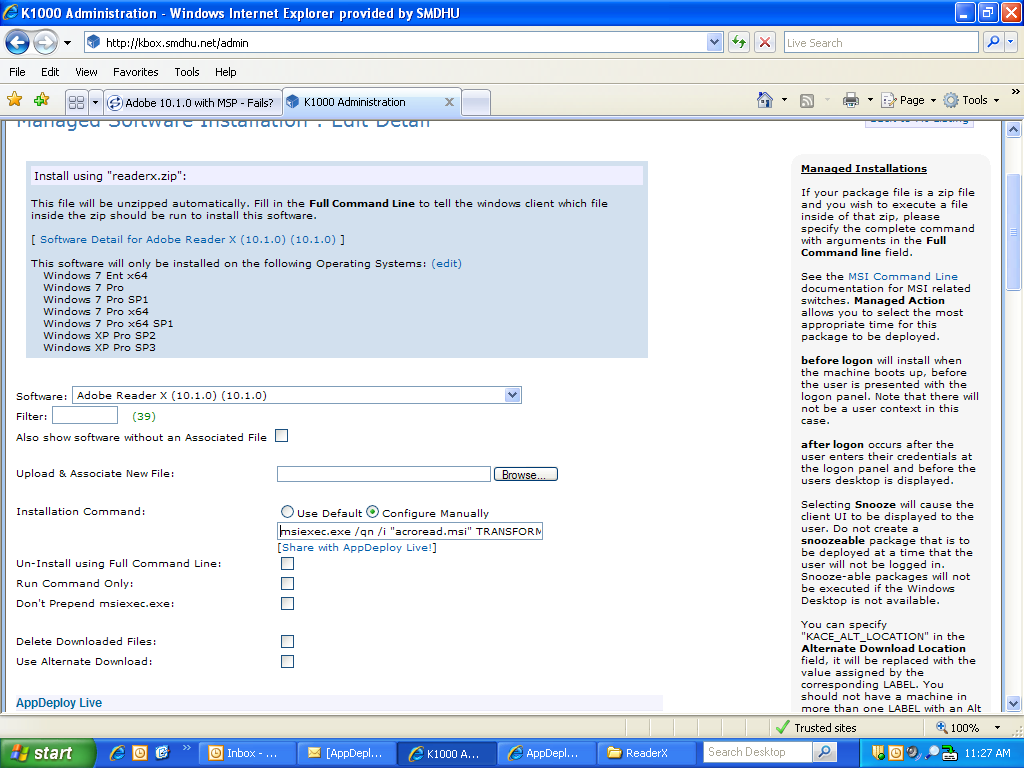
Inside the zip:
- Acroread.msi (the MSI file I am calling)
- ABCPY.INI
- Acroread.mst
- Data1.cab
- setup.exe
- setup.ini
- SMDHU.MST (my MST File that I call with the TRANSFORMS command).
In the installation (Distribution) I am using the "configured manually" option, with the following command:
- msiexec.exe /qn /i "acroread.msi" TRANSFORMS=SMDHU.MST
We used this format when rolling out Adobe 10.0.1 so it should work. When I remove the /qn switch, thats when I get a Windows installer error, telling me there is a problem with the MSI file (not a valid windows installer).
However if I double click on the MSI, it runs fine.
I am going to try re-creating the package again from scratch. Could it possibly be trying to run the setup.exe?
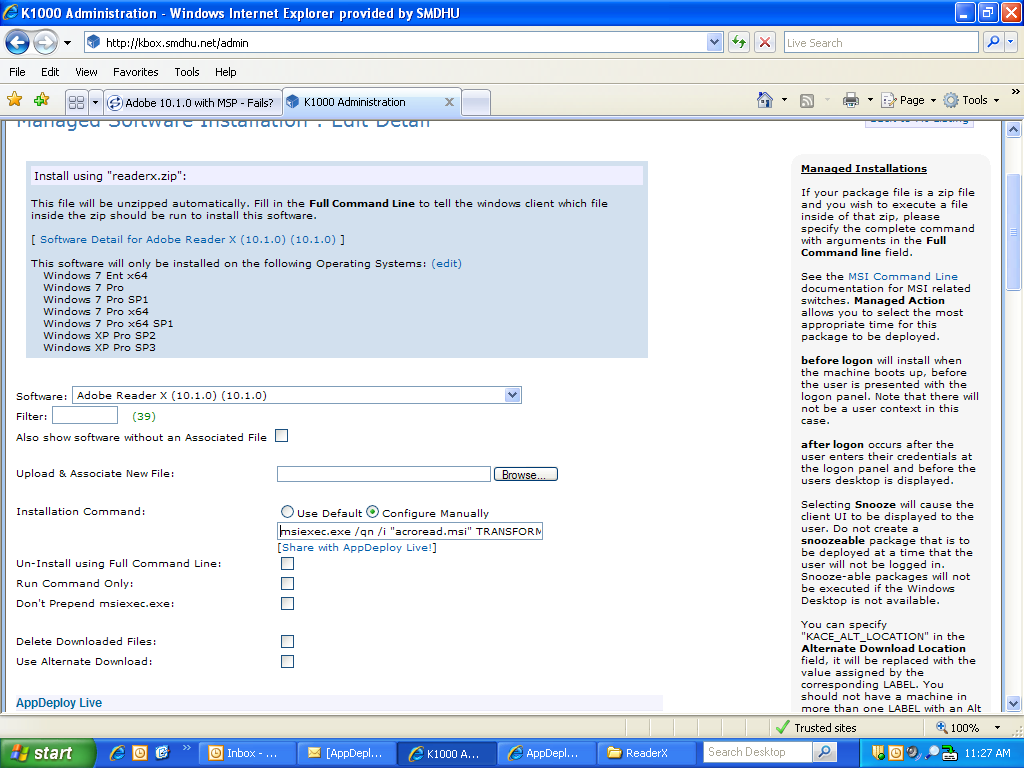
Posted by:
dchristian
12 years ago
Posted by:
GillySpy
12 years ago
Posted by:
hutcha4113
12 years ago
That is is exactly[:@]. I was doing some more research on the download and realized what was happening. Error was with the guy behind the keyboard (me.....).[:-].
I now have it downloading to the root of the folder KBOX creates.....which is how it should look.
And it appears to be working.
Hope my mistake helps others....always zip the files......not the folder......[8|].hahahahahaha
I now have it downloading to the root of the folder KBOX creates.....which is how it should look.
And it appears to be working.
Hope my mistake helps others....always zip the files......not the folder......[8|].hahahahahaha
 Rating comments in this legacy AppDeploy message board thread won't reorder them,
Rating comments in this legacy AppDeploy message board thread won't reorder them,so that the conversation will remain readable.




