If you plan on imaging devices that do not have an embedded NIC, you can use the following method to create a bootable USB that will boot to KBE and then connect to your WiFi network for imaging. The included script will also integrate any portable apps that you would like into the KBE.
Disclaimer: This method is not supported by Dell KACE. Use at your own risk. Confirmed as working with K2000 v3.5.x. For 3.6 there may need to be some additional tweaks and I will update this post as needed changes are discovered.
Currently, this only works with winpe3.1 boot environments, and only connects to WPA/WPA2. If you have a method for winpe4/5 or 802.1x compatibility, feel free to share it in the comments section.
What you'll need:
A Windows 7 computer with the following
- Windows AIK: http://www.microsoft.com/en-us/download/details.aspx?id=5753
- SP1 update to AIK: http://www.microsoft.com/en-us/download/details.aspx?id=5188 (copy the contents of this download into "C:\Program Files\Windows AIK\Tools\PETools")
BuildWiFiKBE files here
Extract the build files to your local system. Drivers (including K2 drivers and WLAN drivers) need to be placed in the Drivers\x86 or \Drivers\amd64 folder. Included with this package are the WinPE3 KACE Driver Packs for both 32 and 64-bit KBEs, mainly for the storage controller drivers. Feel free to delete what you don't need from the Driver Packs. You will most likely need to add your client device(s) WLAN driver files manually.
Next, export the WiFi profile information from a Win 7 computer that is connected to the desired WLAN. From a command line, run:
netsh wlan show profilesThen run:
wlan export profile name=YOURWLANSSIDHERE folder=C:\Destination key=clearMake sure the "folder" option is pointing to a directory that already exists.
Copy the WiFi profile xml file to Scripts\WLAN\Profiles that exists in the BuildWiFiKBE download.
Modify the Scripts\wificonnect.cmd to correspond to the correct WiFi profile info. Example:
:: Set WLAN info here set
PROFILE="PROFILENAME"
set SSID="SSIDNAME"
Add third party apps such as GImageX or Explorer++Portable to the KBE, add the necessary files to the root of Tools directory. FYI: Most of the portable apps out there that I have tried will only work in a 32-bit KBE.
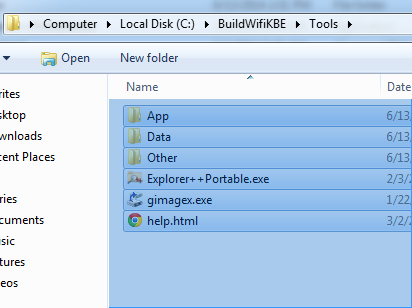
To build the KBE, open a command prompt at the root of the BuildWiFiKBE directory and run:
buildkbe.cmd (x86 | amd64) WORKINGDIRECTORYExample:
buildkbe.cmd amd64 C:\BuildWiFiKBEThe KBE files will be saved in the Media folder. Copy the files to a USB drive formatted with as FAT32. Boot a device to the USB. It will automatically connect to the WiFi profile you included and then boot the the K2000 Main Menu. If you want the wim of the KBE, it is stored in the Temp directory of the BuildWiFiKBE folder as winpe.wim.

Also, I'm not sure what folders/files I'm copying to USB. I see "media" and "temp" folders created. Do I copy all within media? I can't even find my USB drive as an option to boot at the moment... - sfigg 9 years ago
You should just be able to copy the contents of Media to the USB stick. If that isn't working, try turning the contents of Media into a bootable ISO and apply to your USB stick. - mpace 9 years ago