Recommended format for sharing SNMP inventory info on ITNinja
How to search
Finding Existing SNMP OIDs
· Begin here to see a collection of all Blog posts with the tag: SNMP OIDs:
http://www.itninja.com/tag/snmp-oids/blog/1/25
· Or, just search from anywhere on ITNinja for the Tag: SNMP OID combined with other tags for device types like Dell Printer
How to post
You must have an ITNinja account and be logged in.
· Create a blog post here http://www.itninja.com/tag/snmp-oids/blog/1/25 by choosing Write a Blog Post from the right hand panel (beneath “Contribute”)
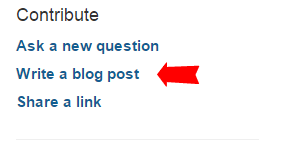
· Choose KACE Product Support
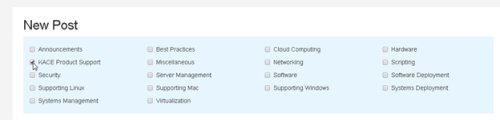
Tag Convention
To ensure your request or post is easily searchable, please use at least these tags (add others if you like)
|
TAG |
Example |
|
SNMP OID |
SNMP OID (this is an existing ITNinja Tag) |
|
<Device Type> |
Printer (this is an existing ITNinja Tag) |
|
<Manufacturer & Device Type> |
Dell Printer (this is an existing ITNinja Tag) |
Example

MIB
Provide the MIB name if at all possible to make it easier for others to find the specific objects & values they want to inventory and, in turn, to share with you and others.
Typically, you’ll use a higher level, public MIB instead of a manufacturer’s private MIB. Please state if it is a private MIB.
Example
RFC 3805 is the generic SNMP v2 Printer MIB
Object Identifiers (OIDs)
Provide the OID & property (and associated values if possible). Cheat by using an existing one like this. Or use the following two examples as a guideline.
Example 1
Dell 2145cn Color Printer – Most requested objects using only the generic printer MIB
|
Object Identifier (OID) |
Property |
|
.1.3.6.1.2.1.1.4.0 |
Contact |
|
.1.3.6.1.2.1.1.6.0 |
Location |
|
.1.3.6.1.2.1.25.2.2.0 |
RAM Total |
|
.1.3.6.1.2.1.25.3.2.1.3.1 |
System Model |
|
.1.3.6.1.2.1.43.10.2.1.4.1.1 |
Page Count |
|
.1.3.6.1.2.1.43.11.1.1.9.1.1 |
Cyan Ink Level |
|
.1.3.6.1.2.1.43.11.1.1.9.1.2 |
Magenta Ink Level |
|
.1.3.6.1.2.1.43.11.1.1.9.1.3 |
Yellow Ink Level |
|
.1.3.6.1.2.1.43.11.1.1.9.1.4 |
Black Ink Level |
Example 2
OIDs for Dell B1265dnf Laser MFP
____________________________________________________________________
Printer Status
hrPrinterStatus
.iso.org.dod.internet.mgmt.mib-2.host.hrDevice.hrPrinterTable.hrPrinterEntry.hrPrinterStatus
.1.3.6.1.2.1.25.3.5.1.1
INTEGER {other(1), unknown(2), idle(3), printing(4), warmup(5)}
*Listed as string (idle)
The current status of this printer device.
____________________________________________________________________
Printer Detected Error State
hrPrinterDetectedErrorState
.iso.org.dod.internet.mgmt.mib-2.host.hrDevice.hrPrinterTable.hrPrinterEntry.hrPrinterDetectedErrorState
.1.3.6.1.2.1.25.3.5.1.2
This object represents any error conditions detected
by the printer. The error conditions are encoded as
bits in an octet string, with the following
definitions:
Condition Bit #
lowPaper 0
noPaper 1
lowToner 2
noToner 3
doorOpen 4
jammed 5
offline 6
serviceRequested 7
inputTrayMissing 8
outputTrayMissing 9
markerSupplyMissing 10
outputNearFull 11
outputFull 12
inputTrayEmpty 13
overduePreventMaint 14
Bits are numbered starting with the most significant
bit of the first byte being bit 0, the least
significant bit of the first byte being bit 7, the
most significant bit of the second byte being bit 8,
and so on. A one bit encodes that the condition was
detected, while a zero bit encodes that the condition
was not detected.
This object is useful for alerting an operator to
specific warning or error conditions that may occur,
especially those requiring human intervention.
*Note: In testing, this was always 00 no matter what the status of the printer
____________________________________________________________________
Device Status
hrDeviceStatus
.iso.org.dod.internet.mgmt.mib-2.host.hrDevice.hrDeviceTable.hrDeviceEntry.hrDeviceStatus
.1.3.6.1.2.1.25.3.2.1.5
INTEGER {unknown(1), running(2), warning(3), testing(4), down(5)}
* Not sure if will show an integer, a string or both
The current operational state of the device described
by this row of the table. A value unknown(1)
indicates that the current state of the device is
unknown. running(2) indicates that the device is up
and running and that no unusual error conditions are
known. The warning(3) state indicates that agent has
been informed of an unusual error condition by the
operational software (e.g., a disk device driver) but
that the device is still 'operational'. An example
would be a high number of soft errors on a disk. A
value of testing(4), indicates that the device is not
available for use because it is in the testing state.
The state of down(5) is used only when the agent has
been informed that the device is not available for any
use.
____________________________________________________________________
Device Errors
hrDeviceErrors
.iso.org.dod.internet.mgmt.mib-2.host.hrDevice.hrDeviceTable.hrDeviceEntry.hrDeviceSErrors
.1.3.6.1.2.1.25.3.2.1.6
The number of errors detected on this device. It
should be noted that as this object has a SYNTAX of
Counter32, that it does not have a defined initial
value. However, it is recommended that this object be
initialized to zero, even though management stations
must not depend on such an initialization.
____________________________________________________________________
Memory Size
hrMemorySize
.iso.org.dod.internet.mgmt.mib-2.host.hrStorage.hrMemorySize
.1.3.6.1.2.1.25.2.2
The amount of physical read-write main memory,
typically RAM, contained by the host.
____________________________________________________________________
% Toner Remaining
.1.3.6.1.4.1.236.11.5.1.1.3.22.0
.1.3.6.1.4.1.236.11.5.1.1.9.14.0
Counts down as toner is consumed.
Ex:
Remaining OID Returns
43% 43
42% 42
____________________________________________________________________
Transfer Roller Life
.1.3.6.1.2.1.43.11.1.1.9.1.2
Counts down as transfer roller is consumed.
Ex:
Transfer Roller Life OID Returns
427/100000 99573
____________________________________________________________________
Fuser Life
.1.3.6.1.2.1.43.11.1.1.9.1.3
Counts down as fuser is consumed.
Ex:
Fuser Life OID Returns
427/50000 49573
____________________________________________________________________
Pick-up, Retard, Forward and Tray 1 Roller Life
.1.3.6.1.2.1.43.11.1.1.9.1.4
.1.3.6.1.2.1.43.11.1.1.9.1.5
.1.3.6.1.2.1.43.11.1.1.9.1.6
.1.3.6.1.2.1.43.11.1.1.9.1.8
Counts down as rollers are consumed.
Ex:
Transfer Roller Life OID Returns
412/50000 49588
*Note - It's not entirely clear which is which, but all have 5,0000 impressions/life
____________________________________________________________________
Feed Roller Life
.1.3.6.1.2.1.43.11.1.1.9.1.7
Counts down as feed roller is consumed.
Ex:
Feed Roller Life OID Returns
412/100000 99588
____________________________________________________________________
ADF Roller and ADF Rubber Pad Life
.1.3.6.1.2.1.43.11.1.1.9.1.8
.1.3.6.1.2.1.43.11.1.1.9.1.9
Counts down as ADF roller and pad are consumed.
Ex:
ADF Roller Life OID Returns
0/200000
*Note - It's not entirely clear which is which, but all have 20,000 impressions/life
____________________________________________________________________
Page Count
.1.3.6.1.4.1.236.11.5.1.1.9.2.0
____________________________________________________________________
Printer Alert Severity
prtAlertSeverityLevel
.iso.org.dod.internet.mgmt.mib-2.printmib.prtAlert.prtAlertTable.prtAlertEntry.prtAlertSeverityLevel.1.3
.1.3.6.1.2.1.43.18.1.1.2
INTEGER {other(1), critical(3), warning(4)}
The level of severity of this alert table entry. The printer
determines the severity level assigned to each entry into the
table.
____________________________________________________________________
Printer Alert Code
prtAlertCode
.iso.org.dod.internet.mgmt.mib-2.printmib.prtAlert.prtAlertTable.prtAlertEntry.prtAlertCode
.1.3.6.1.2.1.43.18.1.1.7.1.3
INTEGER {other(1), unknown(2), coverOpen(3), coverClosed(4), interlockOpen(5), interlockClosed(6),
configurationChange(7), jam(8), doorOpen(501), doorClosed(502), powerUp(503), powerDown(504),
inputMediaTrayMissing(801), inputMediaSizeChange(802), inputMediaWeightChange(803), inputMediaTypeChange(804),
inputMediaColorChange(805), inputMediaFormPartsChange(806), inputMediaSupplyLow(807), inputMediaSupplyEmpty(808),
outputMediaTrayMissing(901), outputMediaTrayAlmostFull(902), outputMediaTrayFull(903), markerFuserUnderTemperature(1001),
markerFuserOverTemperature(1002), markerTonerEmpty(1101), markerInkEmpty(1102), markerPrintRibbonEmpty(1103),
markerTonerAlmostEmpty(1104), markerInkAlmostEmpty(1105), markerPrintRibbonAlmostEmpty(1106),
markerWasteTonerReceptacleAlmostFull(1107), markerWasteInkReceptacleAlmostFull(1108), markerWasteTonerReceptacleFull(1109),
markerWasteInkReceptacleFull(1110), markerOpcLifeAlmostOver(1111), markerOpcLifeOver(1112), markerDeveloperAlmostEmpty(1113),
markerDeveloperEmpty(1114), mediaPathMediaTrayMissing(1301), mediaPathMediaTrayAlmostFull(1302), mediaPathMediaTrayFull(1303),
interpreterMemoryIncrease(1501), interpreterMemoryDecrease(1502), interpreterCartridgeAdded(1503),
interpreterCartridgeDeleted(1504), interpreterResourceAdded(1505), interpreterResourceDeleted(1506),
interpreterResourceUnavailable(1507)}
The code that describes the type of alert for this entry in
the table. There are different codes for each
sub-unit type:for example, Media Supply Low and Media
Supply Empty are Aler codes for the Input sub-unit.
____________________________________________________________________
Printer Alert Description
prtAlertDescription
.iso.org.dod.internet.mgmt.mib-2.printmib.prtAlert.prtAlertTable.prtAlertEntry.prtAlertDescription
.1.3.6.1.2.1.43.18.1.1.8.1.3
A description of this alert entry in the localization
specified by prtGeneralCurrentLocalization. The description is
provided by the printer to further elaborate on the enumerated
alert or provide information in the case where the code is
classified ask `other' or `unknown'. The printer is required
to return a description string but the string may be a null
string.
____________________________________________________________________
Printer Alert Time
prtAlertTime
.iso.org.dod.internet.mgmt.mib-2.printmib.prtAlert.prtAlertTable.prtAlertEntry.prtAlertTime
.1.3.6.1.2.1.43.18.1.1.9.1.3
The value of sysUpTime at the time that this alert was
generated.
____________________________________________________________________
Toner Color
prtMarkerColorantValue
.iso.org.dod.internet.mgmt.mib-2.printmib.prtMarkerColorant.prtMarkerColorantTable.prtMarkerColorantEntry.prtMarkerColorantValue
.1.3.6.1.2.1.43.12.1.1.4
The name of the color of this The name of the color of this
colorant using standardized string names from ISO 10175 (DPA)
and ISO 10180 (SPDL) which are:
other, unknown, white, red, green, blue, cyan, magenta, yellow, black
Implementors may add additional string values. The naming
conventions in ISO 9070 are recommended in order to avoid
potential name clashes
____________________________________________________________________
Toner Details
prtMarkerSuppliesDescription
.iso.org.dod.internet.mgmt.mib-2.printmib.prtMarkerSupplies.prtMarkerSuppliesTable.prtMarkerSuppliesEntry.prtMarkerSuppliesDescription
.1.3.6.1.2.1.43.11.1.1.6.1.1
The description of this supply container/receptacle in the
localization specified by prtGeneralCurrentLocalization.
*Note: .1.3.6.1.2.1.43.11.1.1.6 gives a lot more info.
Ex:
Black Toner S/N :CRUM-13020206875" "Transfer Roller" "Fuser Life" "Pick-up Roller" "Retard Roller" "Forward Roller" "Feed Roller" "Tray 1 Roller" "ADF Roller" "ADF Rubber Pad
____________________________________________________________________
Printer Model
hrDeviceDescr
.iso.org.dod.internet.mgmt.mib-2.host.hrDevice.hrDeviceTable.hrDeviceEntry.hrDeviceDescr
.1.3.6.1.2.1.25.3.2.1.3.1
A textual description of this device, including the
device's manufacturer and revision, and optionally,
its serial number.
*Note: .1.3.6.1.2.1.25.3.2.1.3 gives a lot more info.
Ex:
Dell B1265dnf Laser MFP CPU RAM 134217728 KB - Volatile Memory Ethernet Card 10/100 Mbps v1 UTP RJ-45 connector A1 full duplex Universal Serial Bus 2.0, 480Mbps Samsung Copy Service, Simplex Samsung Color Scanner, 28ppm, 1200 X 1200 dpi Samsung Embeded
Example 3
Dell 2145cn Color Printer – Most requested objects using combined public, generic Printer MIB & private MIBs
|
Object Identifier (OID) |
Property |
|
.1.3.6.1.4.1.236.11.5.1.1.1.1.0 |
System Model |
|
.1.3.6.1.4.1.236.11.5.1.1.3.25.0 |
Transfer Belt Life |
|
.1.3.6.1.4.1.236.11.5.1.1.3.27.0 |
Fuser Life |
|
.1.3.6.1.2.1.43.10.2.1.4 |
Page Count Total |
|
.1.3.6.1.4.1.236.11.5.1.1.9.2.0 |
Page Count Mono |
|
.1.3.6.1.2.1.1.6.0 |
Location |
|
.1.3.6.1.2.1.1.4.0 |
Contact |
|
.1.3.6.1.4.1.236.11.5.1.1.1.2.0 |
Firmware Version |
|
.1.3.6.1.2.1.43.11.1.1.9.1.4 |
Toner Black Current Level |
|
.1.3.6.1.2.1.43.11.1.1.8.1.4 |
Toner Black Maximum Level |
|
.1.3.6.1.2.1.43.11.1.1.9.1.1 |
Toner Cyan Current Level |
|
.1.3.6.1.2.1.43.11.1.1.8.1.1 |
Toner Cyan Maximum Level |
|
.1.3.6.1.2.1.43.11.1.1.9.1.2 |
Toner Magenta Current Level |
|
.1.3.6.1.2.1.43.11.1.1.8.1.2 |
Toner Magenta Maximum Level |
|
.1.3.6.1.2.1.43.11.1.1.9.1.3 |
Toner Yellow Current Level |
|
.1.3.6.1.2.1.43.11.1.1.8.1.3 |
Toner Yellow Maximum Level |

Comments